Mailchimp Integration
This chapter explains how the Mailchimp integration to Open Social works for regular users, site managers, and content managers.
Note: This feature is not part of the default Open Social product (basic/distro) but can be ordered as a paid extension module.
What is does the Mailchimp Integration do?
You can create unique emails and newsletters for your members. Easily connect your online community with Mailchimp’s services and send tailored newsletters and emails to specific members within your community.
Sync your community members and Mailchimp audiences:
- Add a newsletter sign up block to landing pages and dashboards
- Create audience tags and segments in Mailchimp using member profile information
- Send tailored emails and newsletters to specific groups of members
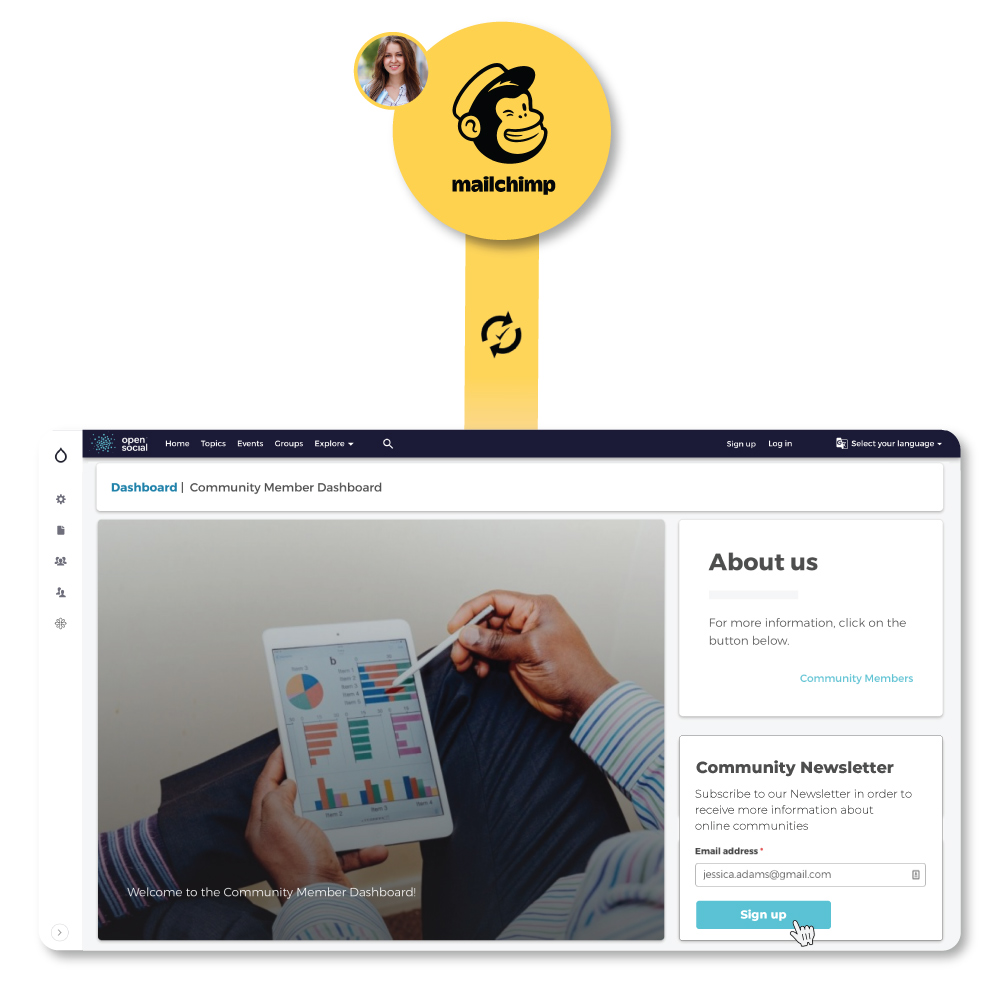
Add the most popular newsletter tool to your platform
Mailchimp is one of the leading freemium email marketing and newsletter services, used by big and small organizations around the world to reach millions.
Mailchimp offers its best features and tools for free:
• Create stylish sign-up and thank you pages
• Build eye-catching emails with a great template editor
• Develop segmented audiences for your email campaigns
• Use detailed reports to gain insights and improve engagement
• Send 10,000 free emails per month
Get more activity out of your online community by adding the power of Mailchimp to your Open Social platform!
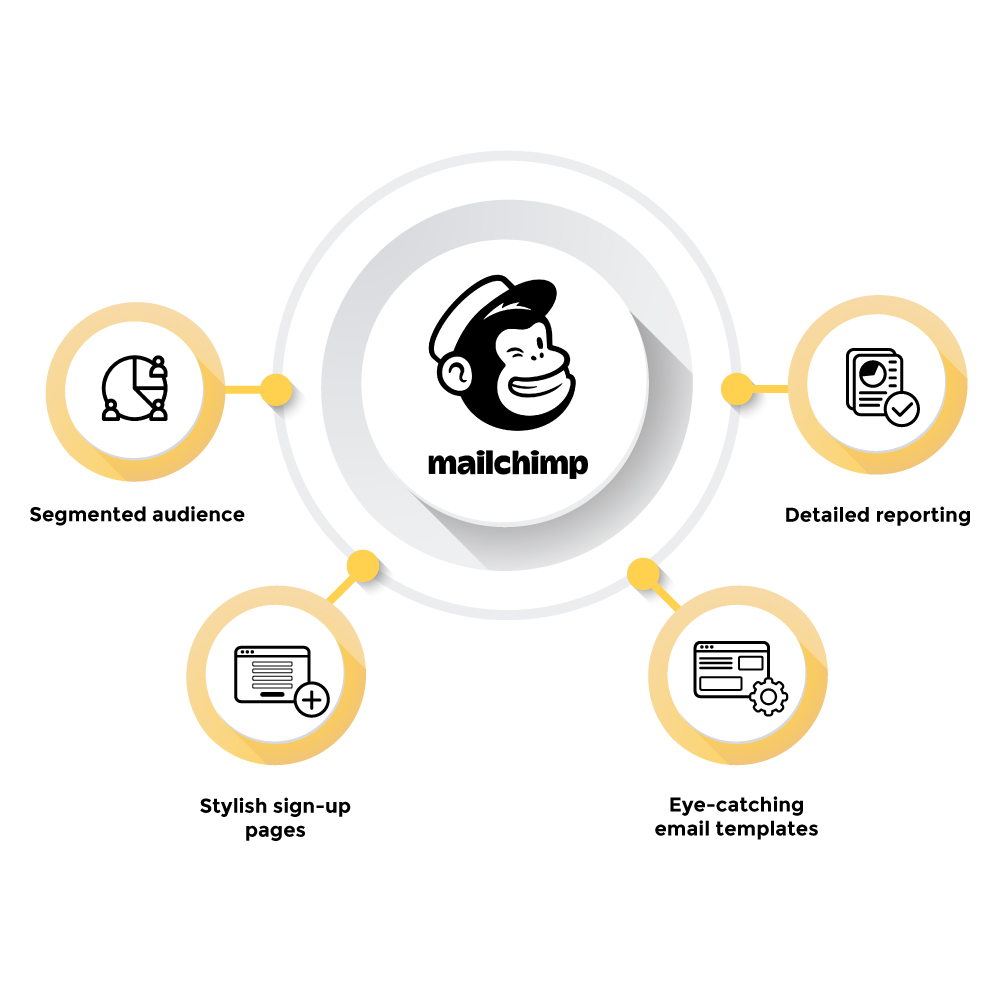
How does it work?
Once you have purchased the integration, you will have access to two different settings.
One is catered to the integration including your Mailchimp API Key and is catered to the Mailchimp services under /admin/config/services/mailchimp .
We will set this up for you, however, there you can choose if you want to use do a batching process, before it automatically syncs new users.
However, your main settings will be under /admin/config/opensocial/mailchimp
Under these settings, you can enables and disable the Mailchimp Intergration whenever you please.
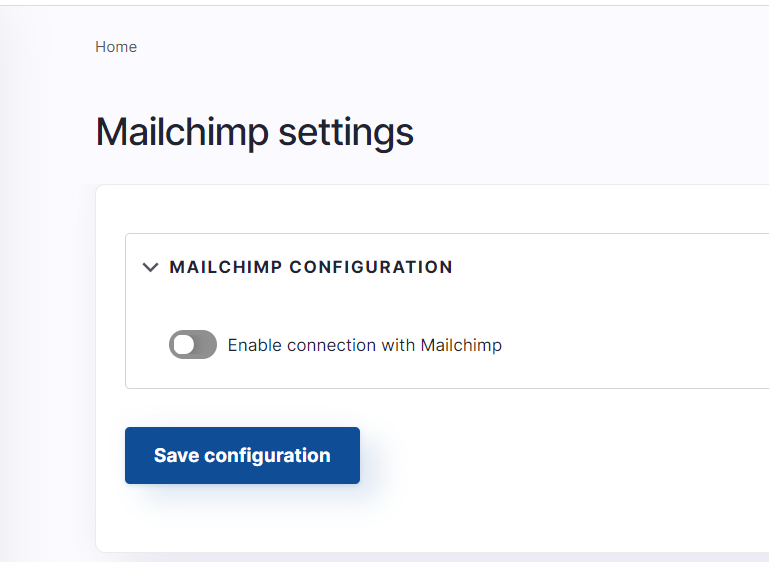
Once it is enabled you get to choose which audience list your Open Social Platform members should go to. There you can see the list of all your audiences in Mailchimp, and choose which one you please.
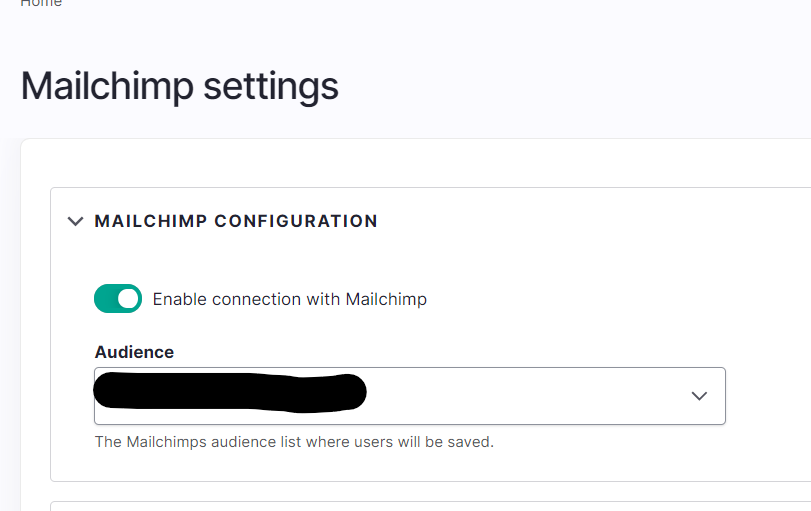
Once you have chosen your audience, you can select what profile information you would like to sync to Mailchimp. Whether it is name, Address, organization, e-mail, phone number and so forth. Moreover, you can select the profile tags, and interests which would sync to the tagging list of Mailchimp. Allowing you to filter through your audience list easier and this way segment the list further.
You can sync any information from your profile fields.
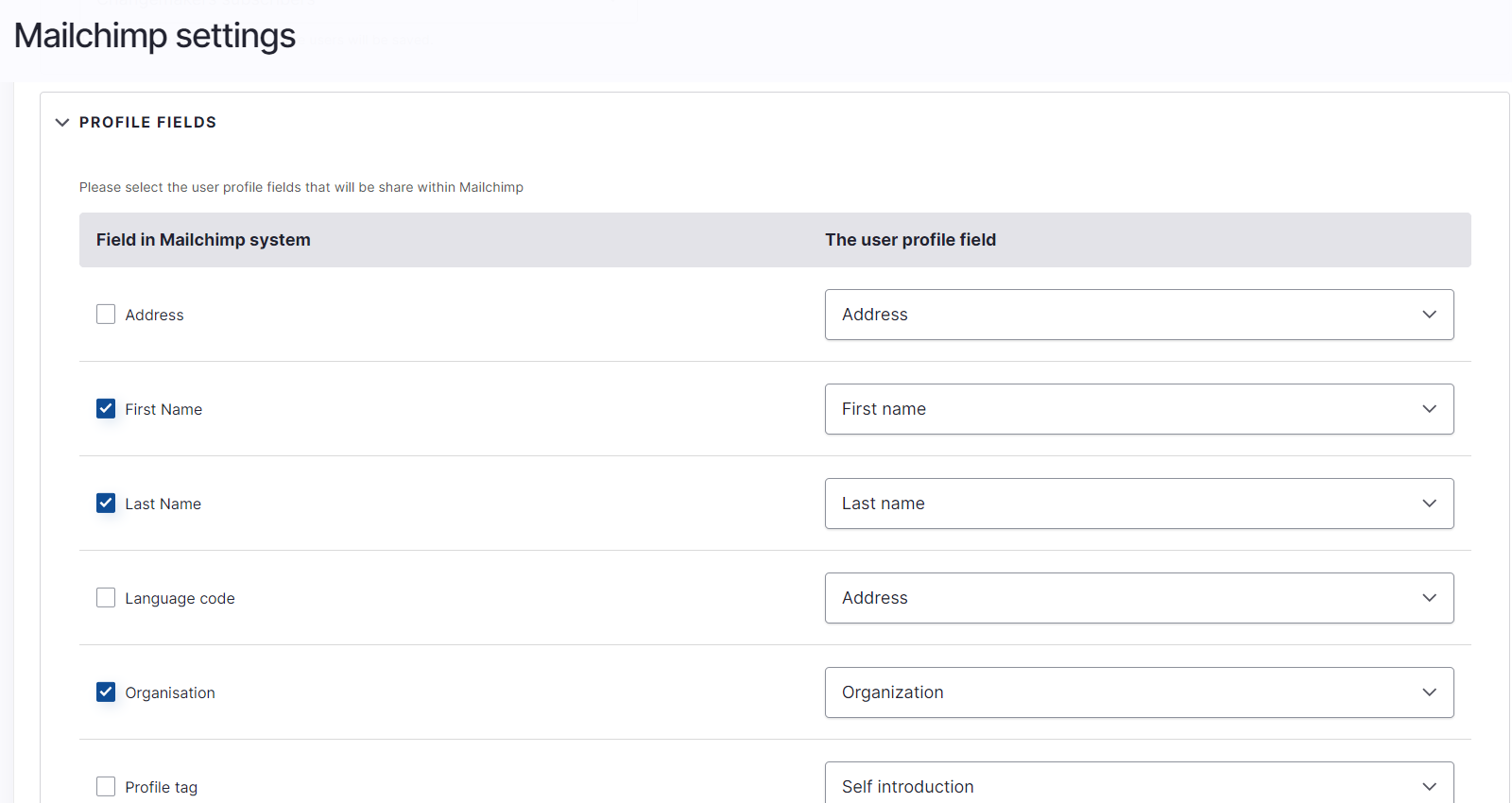
Once that is set, the Mailchimp integration will automatically sync any new information from a exiting user and from a new user, so your list will always stay up to date.
If you need further information or want to have a demo showcasing the extension, please contact your customer success manager.
