Native App for Community Members
This chapter explains how logged-in users, or community members, can download your Native App and how they can login to your community, depending on the option of the Native App extension you’ve selected.
Note: The Native App is not a part of the default Open Social product but can be ordered as an extension module.
Download and login process for:
1. White-Labelled Native App for a single community
Your members can download the app under your chosen name in the Apple App Store and Google Play Store, open the app via an icon on their mobile device, and login with their existing account.
2. White-Labelled Native App for multiple communities
Your members can download the app under your chosen name in the Apple App Store and Google Play Store, open the app via an icon on their mobile device, choose their preferred community from a list, and then login with their existing account. If your member is a registered in more than one community, they’ll be able to toggle between different communities with the “switch communities” button.
3. Open Social Branded Native App (NOT YET AVAILABLE)
Your members can download the Open Social app in the Apple App Store and Google Play Store, open the app via an icon on their mobile device, search their preferred community with a URL, and then login with their existing account. If your member is registered in more than one community, they’ll be able to toggle between different communities with the “switch communities” button.
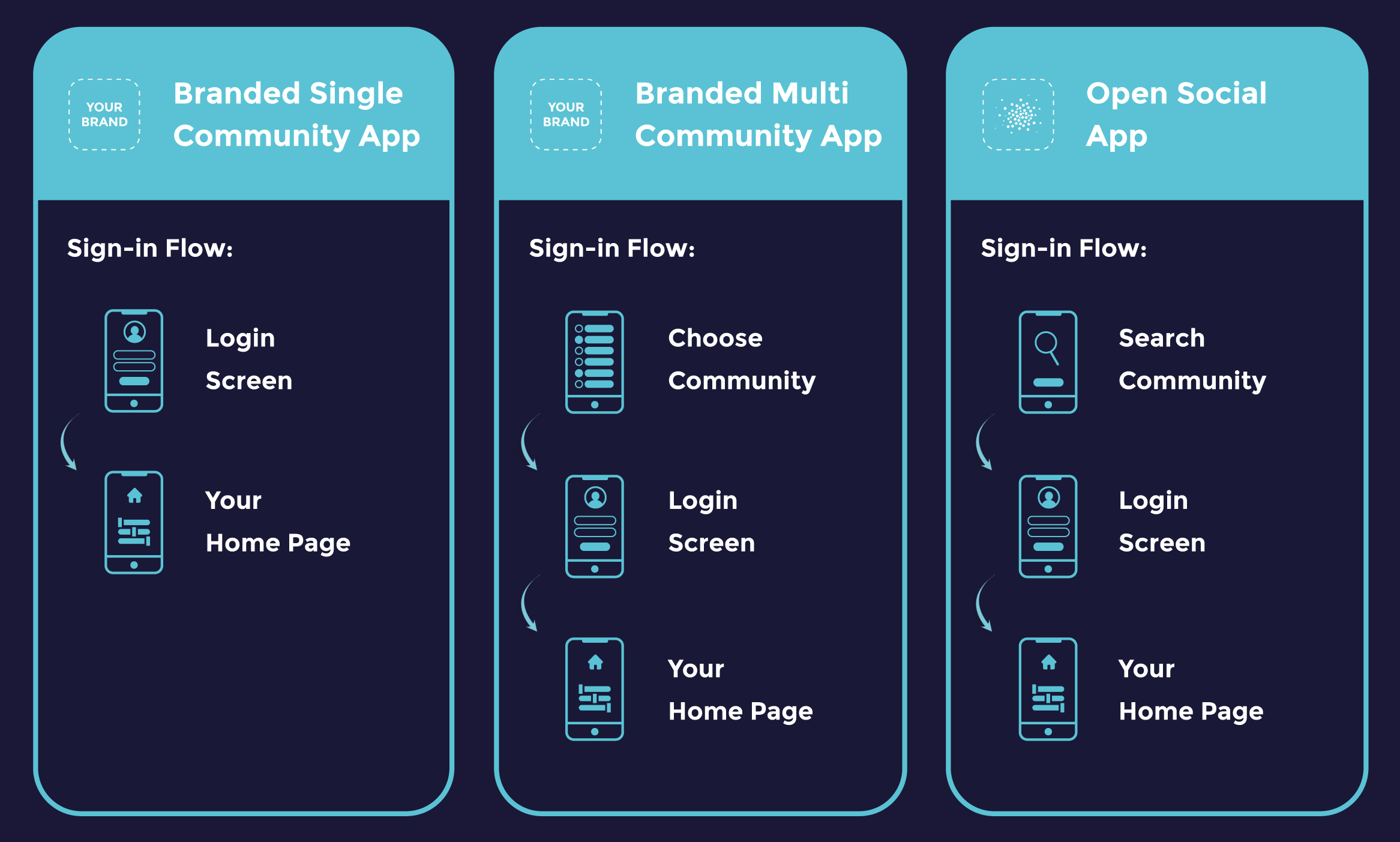
Learn more about the three login processes in this video (1:40):
