Video Upload Extension
This chapter explains how the Video Upload feature works on Open Social for regular users, site managers, and content managers.
Note: This feature is not part of the default Open Social product (basic/distro) but can be ordered as an extension module.
Let your members instantly upload new videos
With the Video Upload extension, your members can quickly upload their videos directly to community content and comments. Host videos easily and securely right on your platform!
Keep members engaged with more native content
- No need for external links or Youtube embeds with annoying third-party ads
- Add videos directly to posts, topics, events, and more
- Keep video content completely secure on your platform
Where can you upload videos?
Within any Stream (Group, Profile, and Community)
You can directly add a video to the activity stream in a post. You simply click add video, select your video, and once uploaded, set a caption or a post, and then simply share.
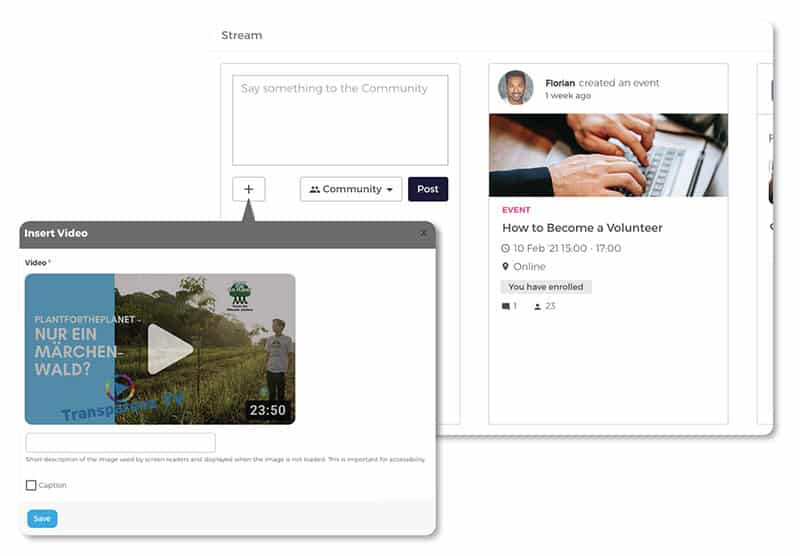
Within any Content Type
In the description field of all content types, you can now upload a video, just like you would upload an image from your desktop/phone. So, this can be done in topics, events, landing page, dashboard and many more.
You simply press the icon, choose the video, include a caption if wished, and save it. It will then be uploaded once you save the content type. Your members can simply play it within the content type and do not have to go anywhere externally and it will be secure in the platform.
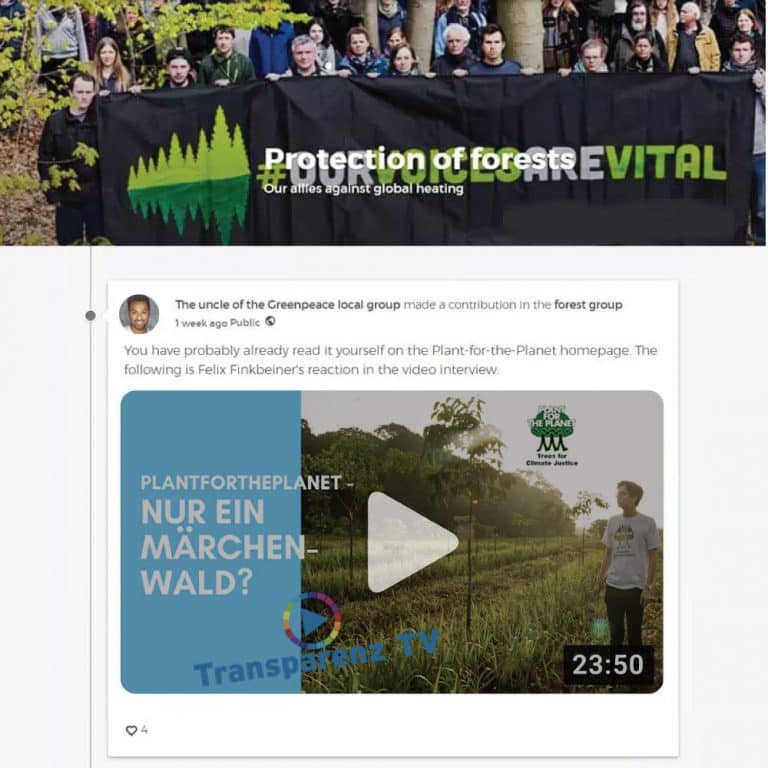
If you need further information or want to have a demo showcasing the extension, please contact your customer success manager or sales representative.
