There is the possibility to add an additional header or footer to email notifications. This allows site managers to provide a personal touch to their platform notifications with their own branded imagery in the emails.
Below is an example of where the header and the footer are placed.
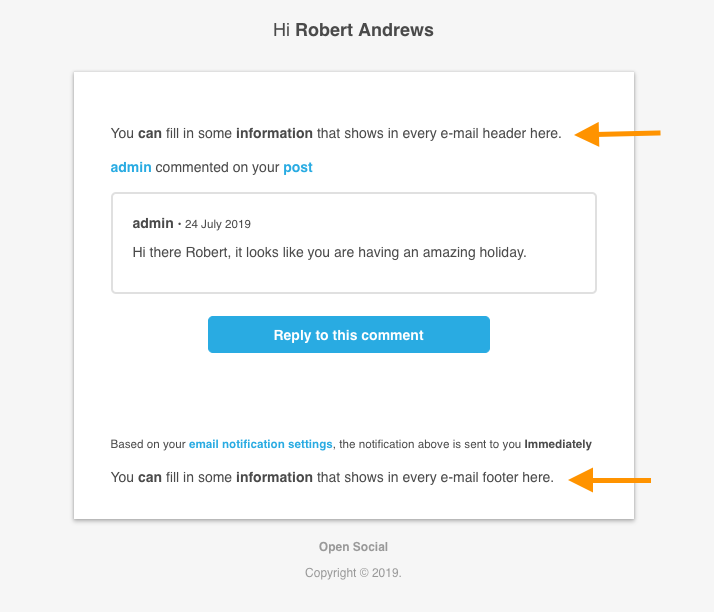
This option is reachable via in your site manager dashboard, under Configuration:
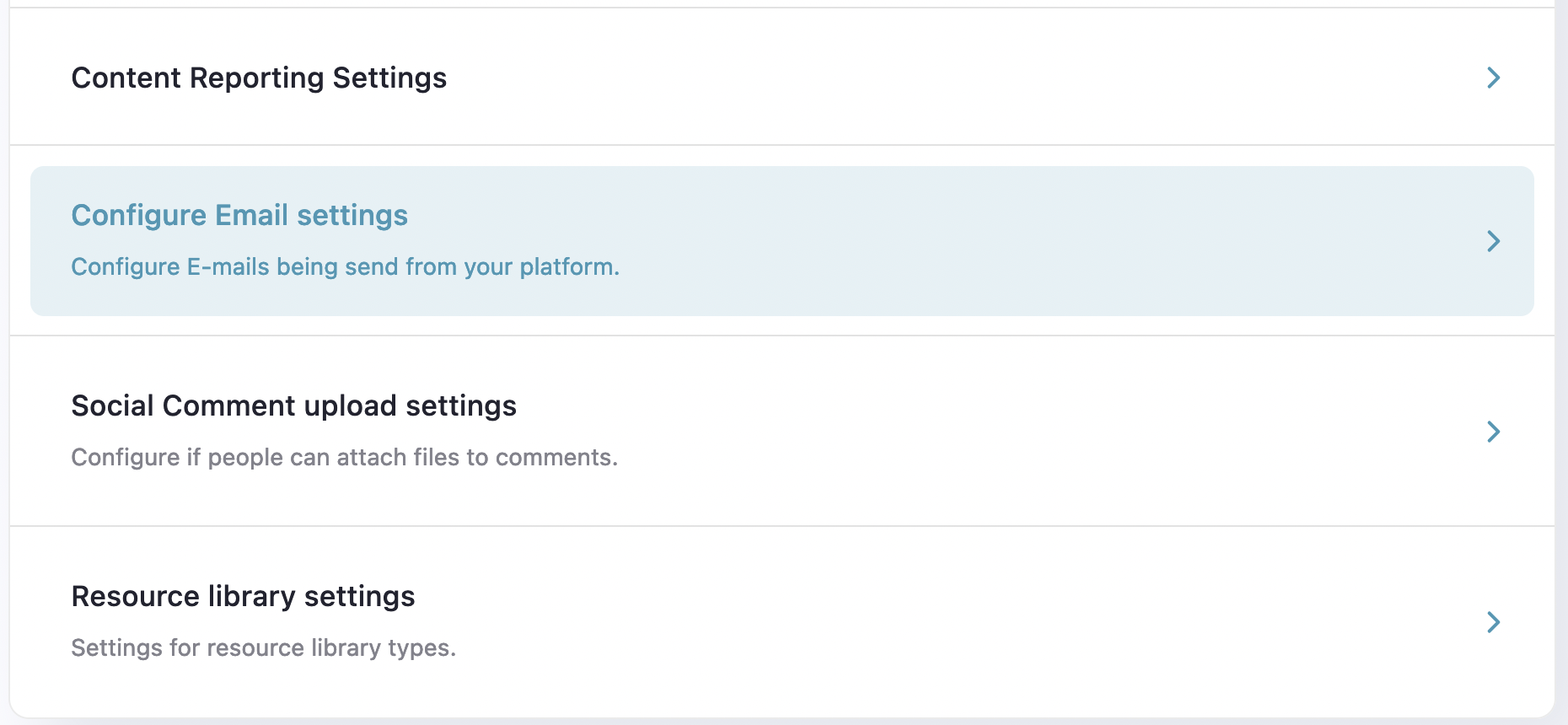
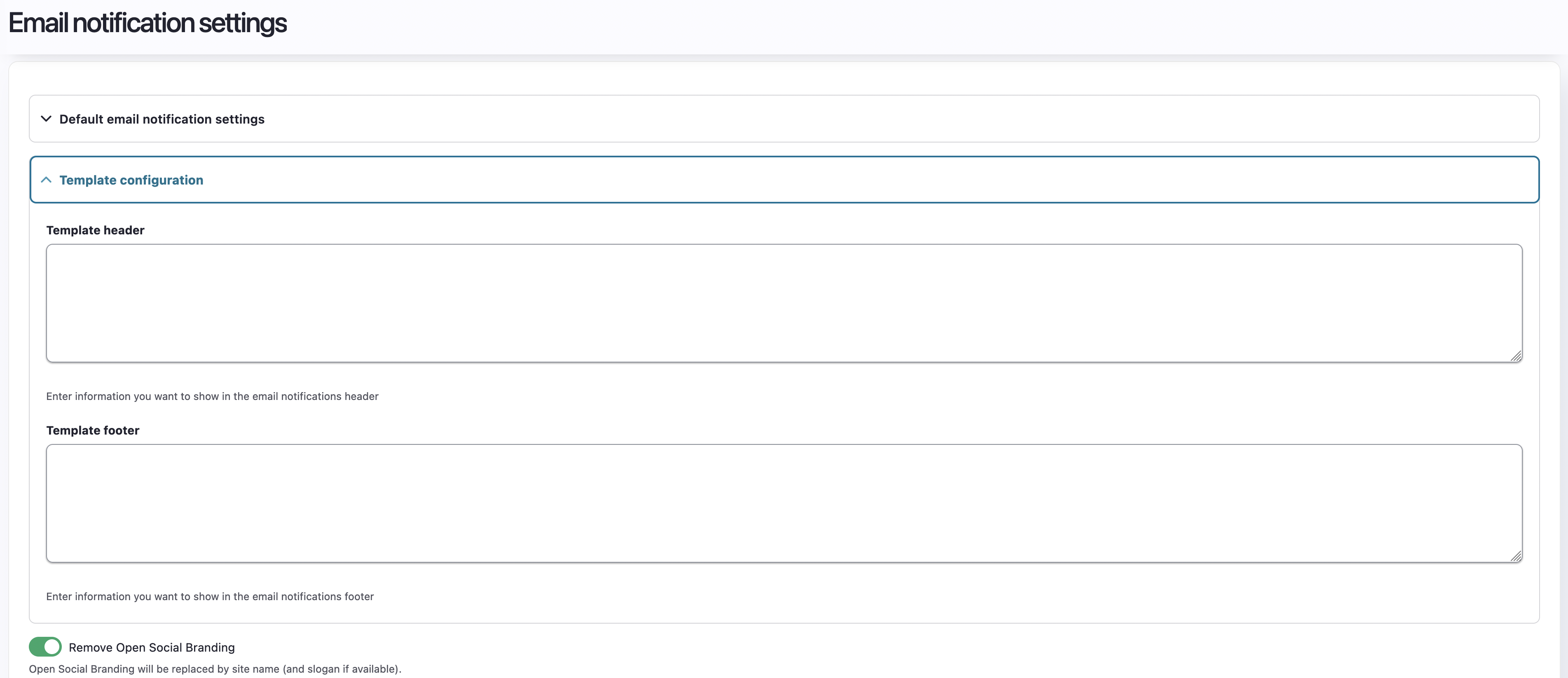
Remember that you can also adjust the logo for emails in Appearance > Change Colours & Styling (Favicon & Logo Guide)