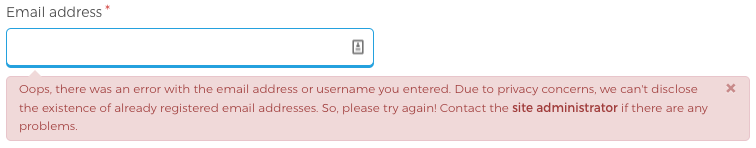Site managers can change the site name (this is what appears in the browser tab, in auto emails etc.) and the email address which will be used as the 'from' address in automated emails (notifications, welcome emails etc.)
To access this, go to the Site Manager Dashboard > Configuration > Basic Site Settings (/admin/config/system/site-information)
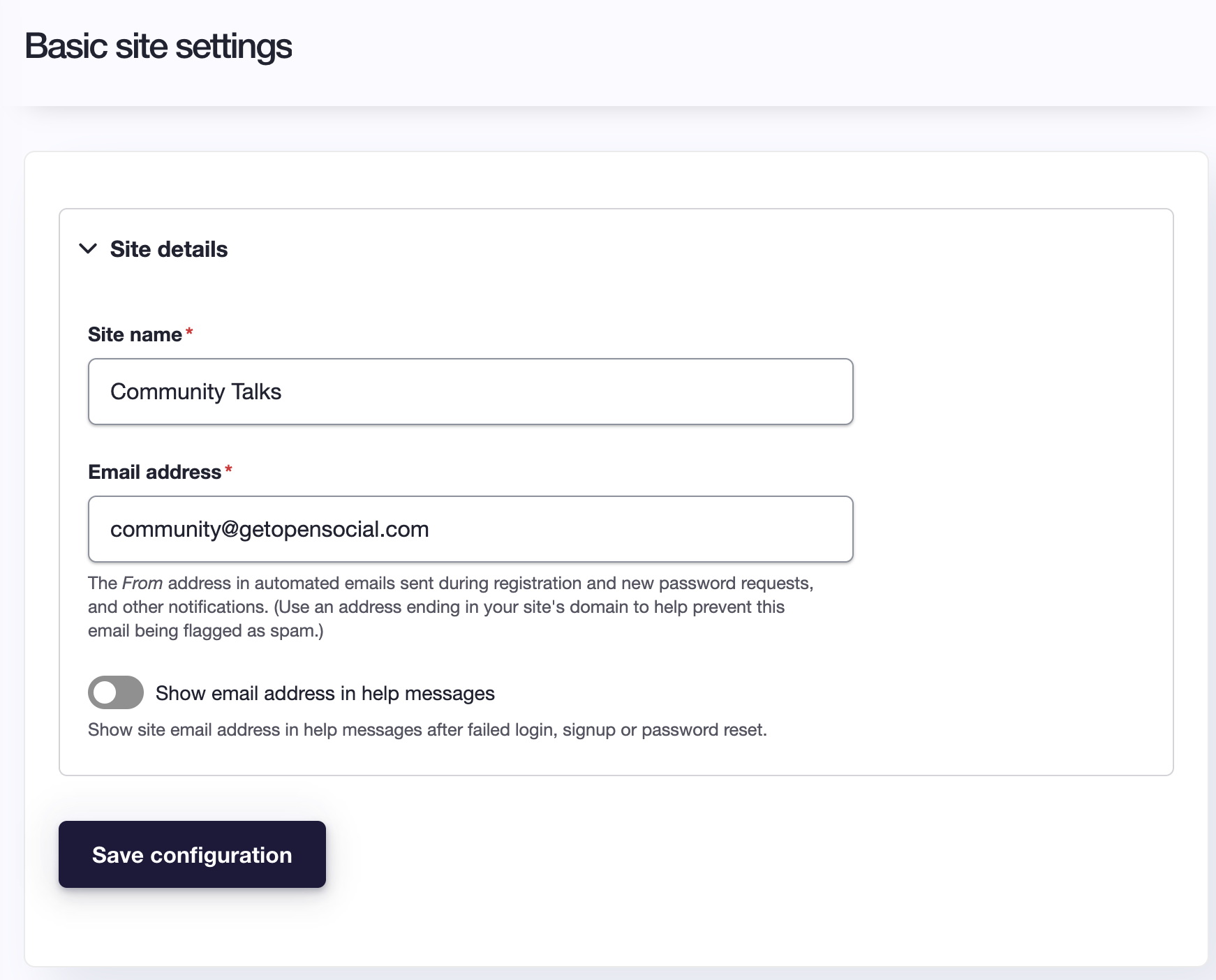
Top tip: Use an email address ending in your site's domain to help prevent this email being flagged as spam.
Site managers can also decide if the site email address should be provided in the error messages for sign up, log in, and reset password, so members who have trouble signing up or logging in can contact the community directly via this email address.