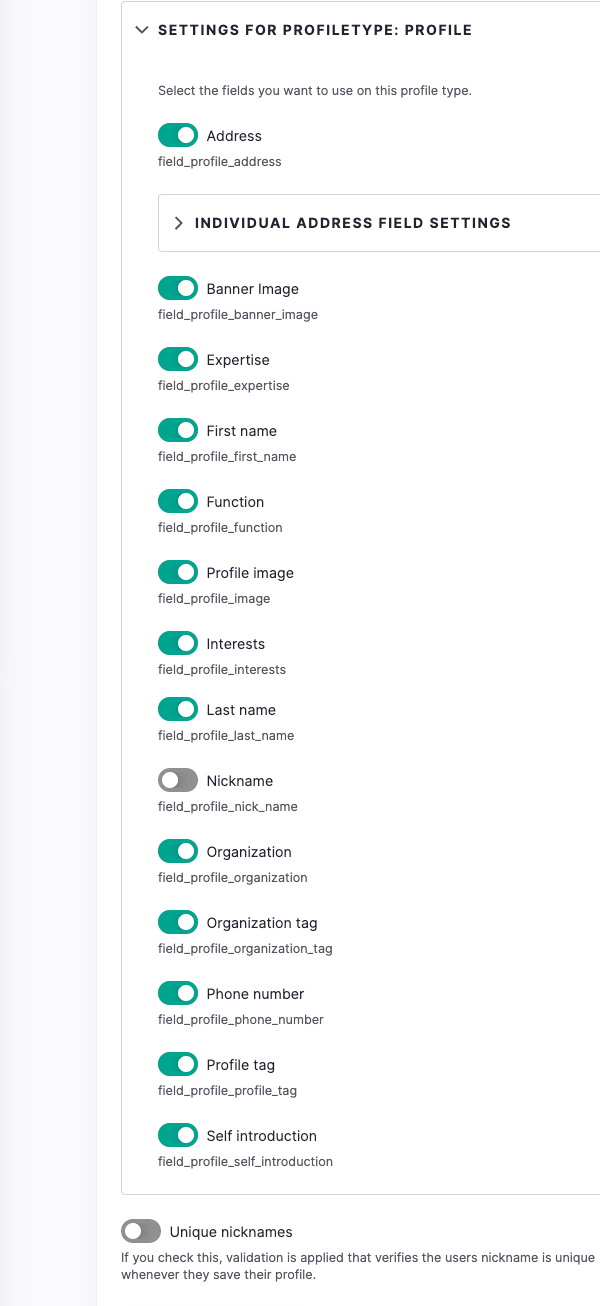Profile Fields
Open Social comes with a set of profile fields:
- First name, last name, nickname, profile image, profile banner, organization, function, address and location, phone number, self-introduction, interests, and expertise.
They are all enabled by default, except for the nickname. We want to highlight this field because it can be very useful in case you want to anonymize the platform and/or protect your users from the data the platform collects about them. When enabling the nickname, the first and last names can be disabled. In this case, nicknames can be made unique by Site Managers.
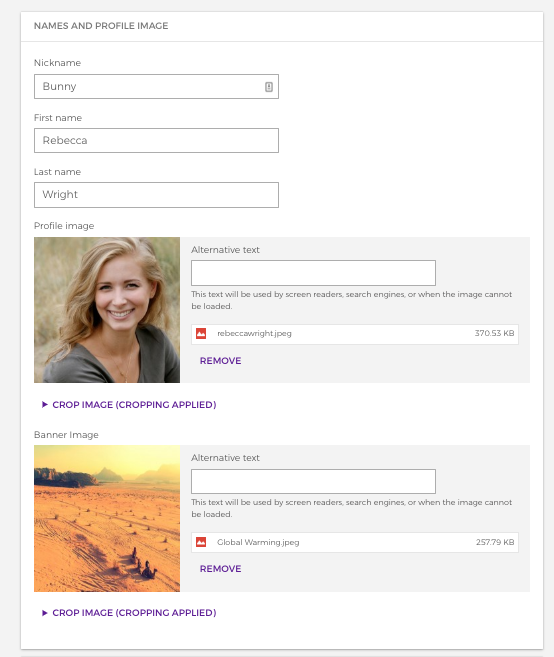
Disable (or enable) the profile fields
Site Managers can disable default user profile fields in order to collect as little user data as possible, or in case the default profile fields are not matching the need of the organization. After a field is disabled, users will no longer be able to fill in this field and it will not be displayed on the profile page.
If the field chosen to be disabled has been used before, Site Managers can erase all the previous data by using the 'flush data' button after disabling it.
Site Managers can find this function on the Site Manager Dashboard under "Profile Fields" (direct URL:/admin/config/opensocial/profile-fields)