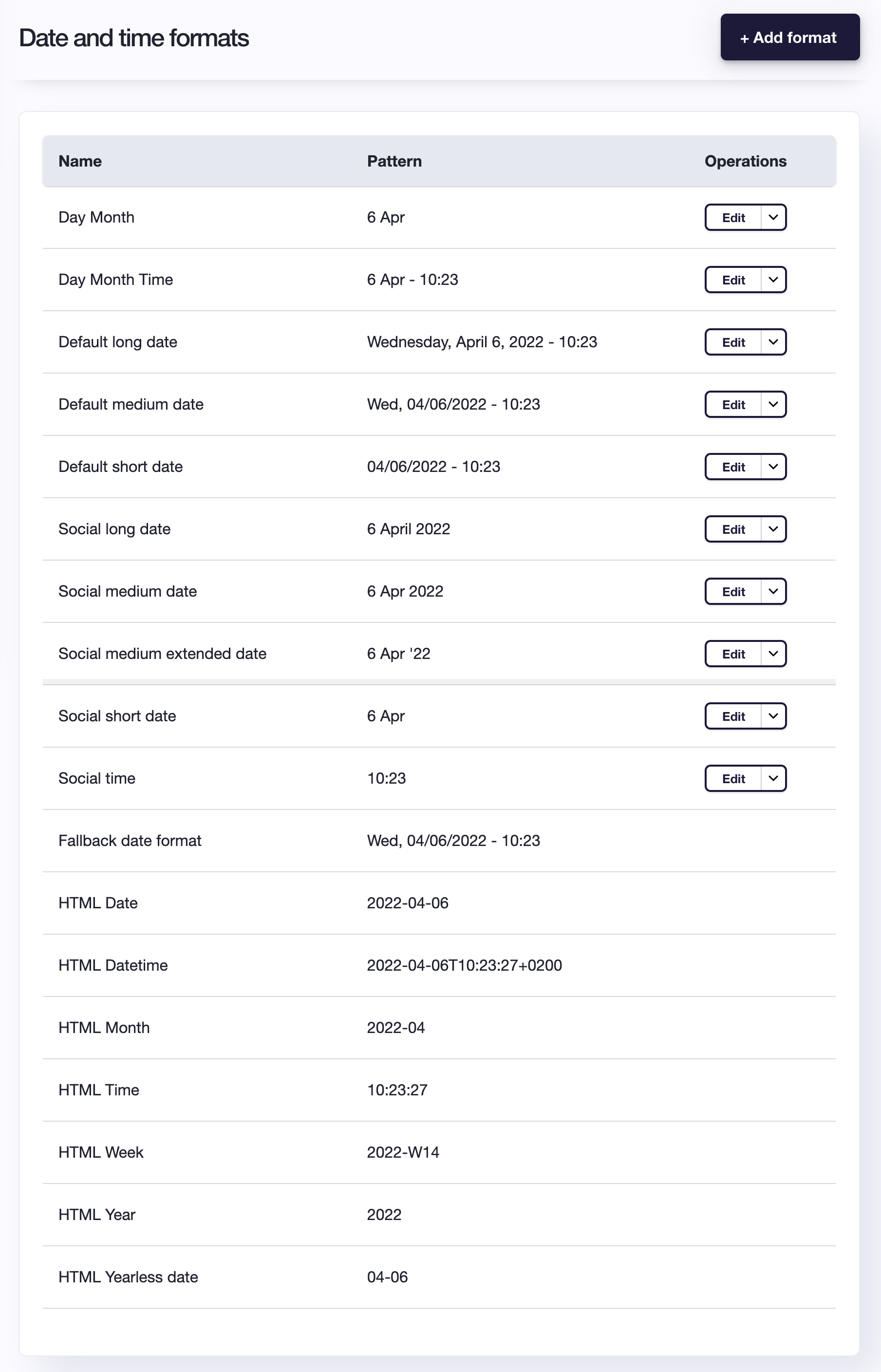Date and time information is displayed at different places in Open Social. They are also displayed in different formats in order to fit its context. You will find all the date and time formats in the overview and edit each of them separately.
Go to the Dashboard > Date and Time formats (direct URL: /admin/config/regional/date-time)
- IMPORTANT: only changes to the 'Social' dates are visible to members. No need to change the others.