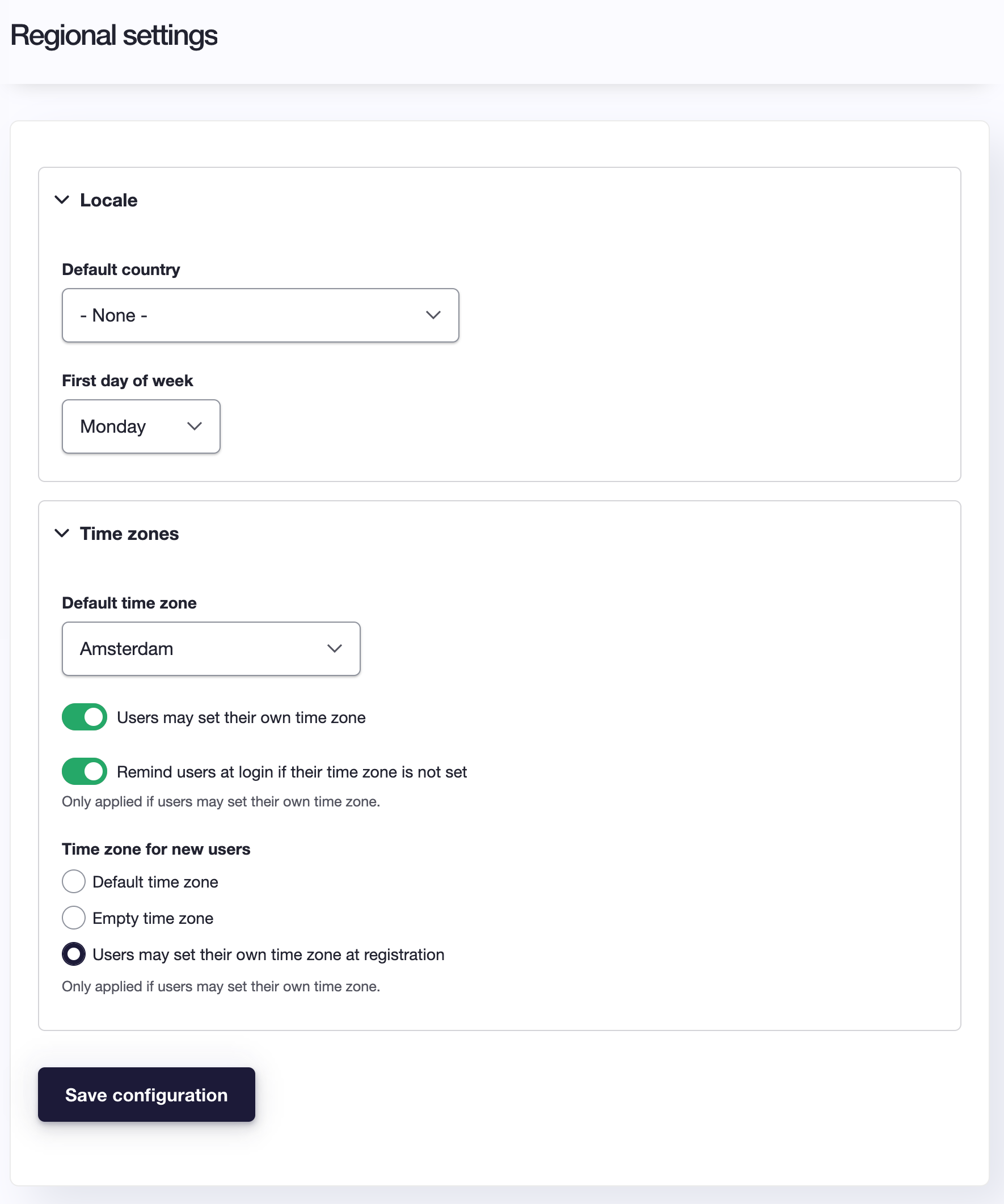Regional settings
Site managers can choose the default country and the first day of the week (Sunday/Monday), which comes in handy when creating events or groups for example. The country will be pre-filled, and the start of the date is shown in the calendar selection.
Go to SM Dashboard > Config > Regional settings (direct URL: /admin/config/regional/settings)