Blog posts are more focused on the earlier stages of the customer journey.
But how do you reach people in the early stages of their journey? By optimizing your blog post for relevant keywords. In the following part, we tell you how to do that. Important note: in this case, we assume you know the keywords that you need to optimize for. If you don’t, then here is a great article on Backlinko.com that can help you. And besides, this how-to works also for news articles.
How do you optimize your blog post?
Step 1: Create a new blog post
Click on the ‘+’ button in the header menu at the top, and select ‘New topic’. Then select ‘Blog’ as the content type.
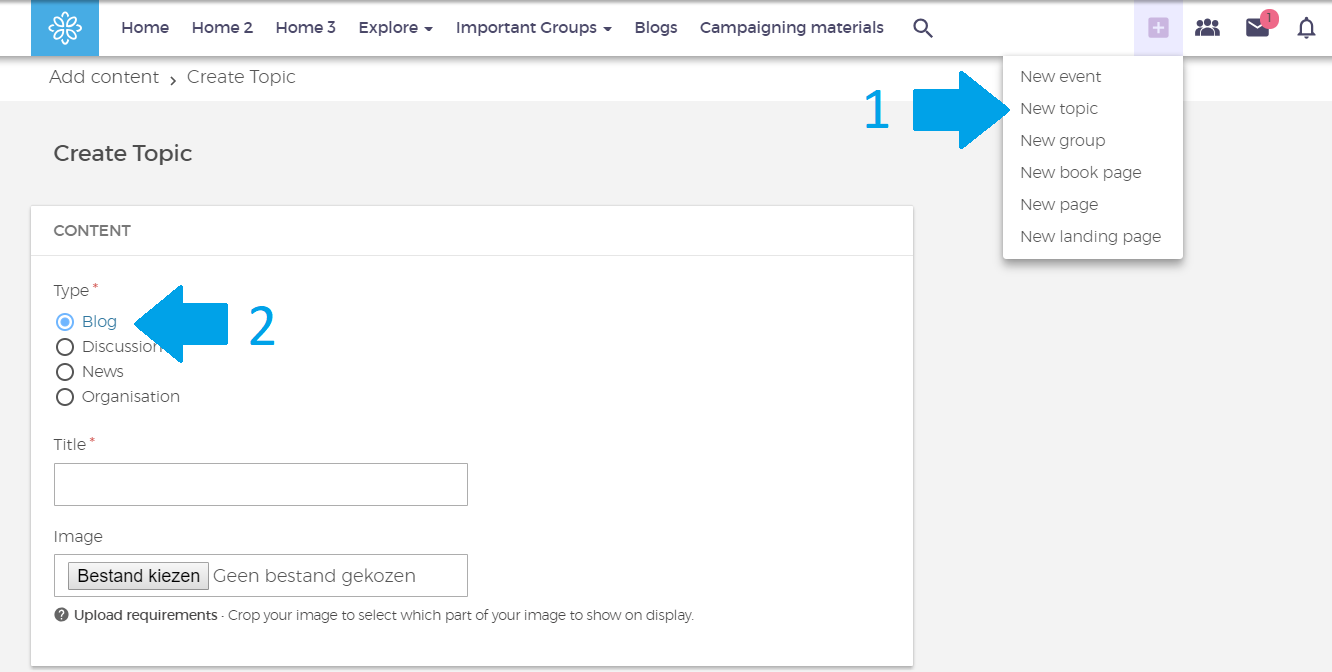
Step 2: Create a really nice Hero section with an H1 title and a header image
Firstly, you have to create the most optimized title that you can. You are able to do that in the same section as where you selected the content type (see image above). The title is one of the most important content elements with SEO impact. The title is the first element Google sees when the Google crawler visits your community. This is the first possibility to show Google which keyword you want to rank for. That's the reason why Google values it a bit more than other content elements.
If you want to optimize your title, you have to keep the following in mind: put your most important keyword (as far as possible) at the beginning of the title. That gives you the most SEO value. Here’s an example to clarify this:
You have a community for doctors giving medical advice. You’re creating a blog post about the symptoms of the flu. Your most important keyword is flu symptoms.
A good title would be: The five flu symptoms - Do you have the flu? We provide medical advice.
A weak title would be: Do you have the flu? Read more about the flu symptoms.
Important note! At the moment, the title is the same as the H1 if you add a blog post to your Open Social community. That isn't a best practice, but it isn't a big issue as well. But in future releases, we will change this because you have to be able to optimize them separately. In short: The H1 is normally a bit different than the title. It's a summary of the content. It describes the subject of your content in a good short sentence and has to convince the visitors to read further. That's different to the title, which you use to convince searchers to click on your search result.
After creating the title, you have to select an image related to your blogs subject. You can add the image in the same section as the title. Don't forget to enter a good alternative text (ALT-text) and file name. Google isn't able to 'see' what's visualized in the image, but it can read whether you entered a good alternative text and file name. With this text, you tell Google what the image presents and why it's valuable for your content. Always add a keyword to both elements.
Below you see the three optimizations of the hero section:
- The most-optimized title, including the keyword as for as possible at the beginning;
- The alternative text (ALT-text), including the keyword as well;
- The file name, including the keyword as well.
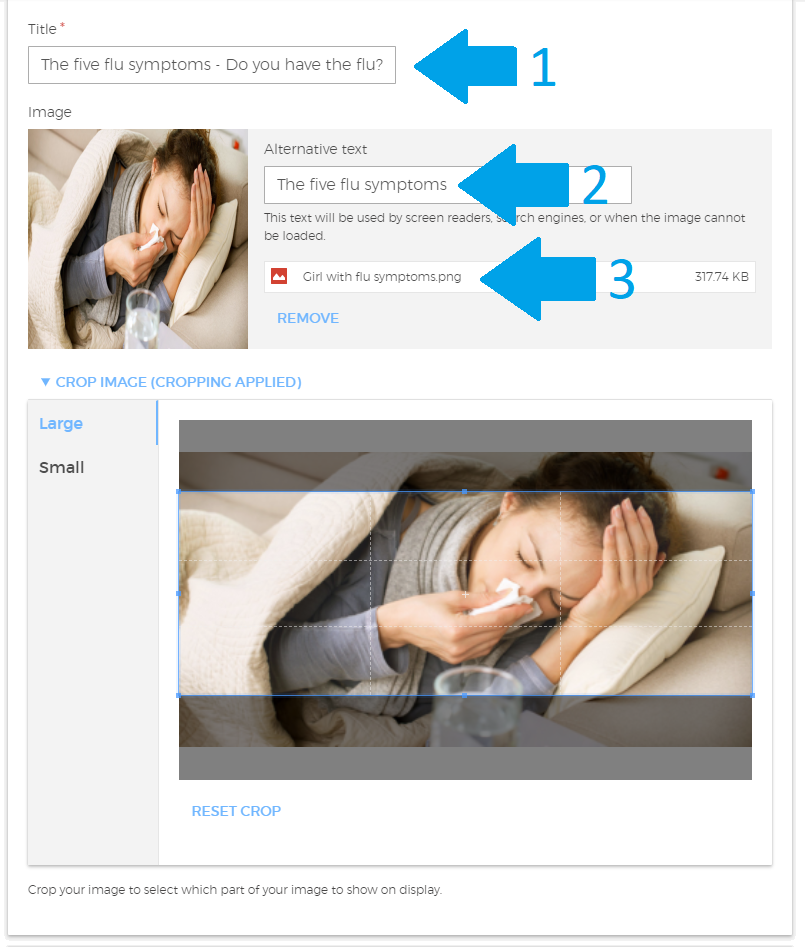
And then you have this end result:

Step 3: Make sure the blog post is visible for everybody on the web
Select the ‘Public’-option for Visibility in the ‘Group and Visibility’ section. Because only then is the blog post visible for Google's crawler. And that makes it possible to for your blog post to appear in the search results and attract organic visitors. If you want to structure the blog post in your community, then you can select a Group as well. But be sure you select a ‘Public group’ here (for the same reason).
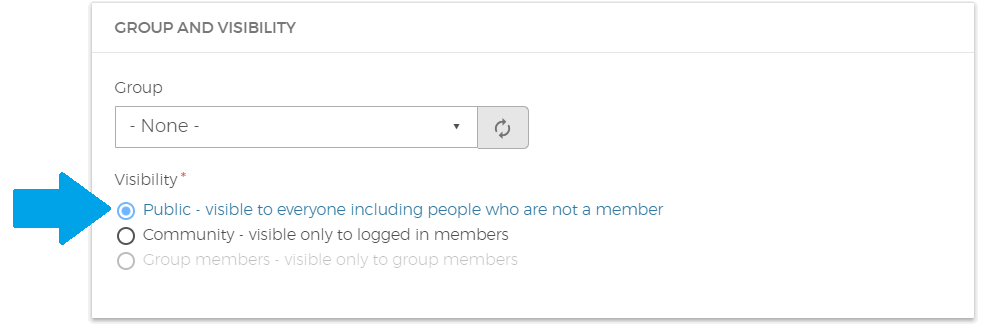
Step 4: Create valuable content which answers visitors’ questions
To rank high in the search results of search engines, you need content. This is because search engines need content to read in order to know what your page is about and decide on which keywords they need to rank you on. A couple of years ago, it was really important to use your keywords a minimal of times (keyword density) and on certain places in the text. And that’s it. But times are changing. We moved from keyword-targeting to topic-targeting when it comes to optimizing your text for search engines (read this really nice guide on Moz.com if you want to learn more about ‘topic targeting’).
To add SEO content to your blog post, you have to use the description section:
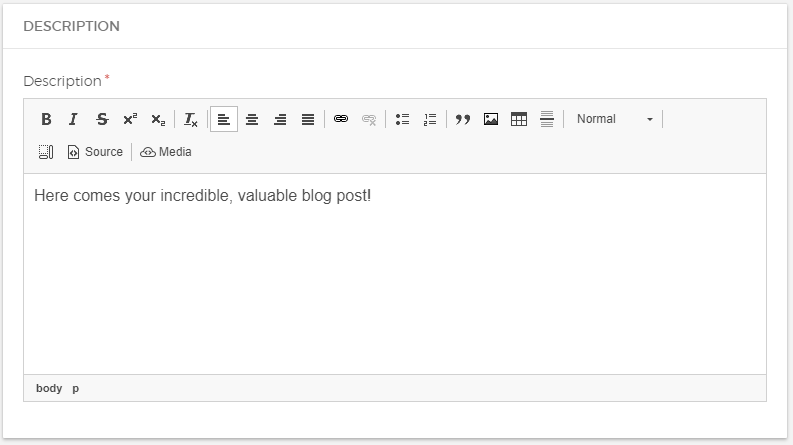
If you want to optimize your text, keep the following SEO basics in mind (read also the tips in our SEO basics article):
- Focus on answering search intents. Web users are always searching with a reason. They are looking for something. We call this 'search intent'. Every subject will be searched for with different intents. Everybody wants to know something different about a subject. If you are writing a blog on your community, keep these intents in mind. The more intents you answer in your content, the more Google will love your content (and ranks it higher in the search results). Use tools like Answer The Public for inspiration to answer search intents with your content. In our case, if you look for ‘flu symptoms’ in the tool, you find questions (= search intents) as:
-
- What are flu symptoms in adults?
- What are flu symptoms in a child?
- When are flu symptoms dangerous?
- How flu symptoms start?
- Can flu symptoms be early sign of pregnancy?
- Why flu symptoms get worse at night?
- How to cure flu symptoms?
Just some examples of the questions people were searching for in Google. The more questions you answer in your text, the better your blog post is, and the better your ranking will be.
- Use keywords and synonyms in your whole text. Especially in the first or the second sentence of your text. Don't overdo, it just a couple times. For example, if you write a text about bicycles, than you should definitely use synonyms or related words such as saddle, bell, bearer, pedals, etc. Because as mentioned, nowadays we focus on optimizing for subjects instead of keywords. Thus, strongly related words and synonyms are useful.
- Make your content easily readable by adding headings (H2, H3, H4, etc.). You can add them in the same way you add the H1. Try to use the keywords and synonyms in these headings. Especially the first H2.
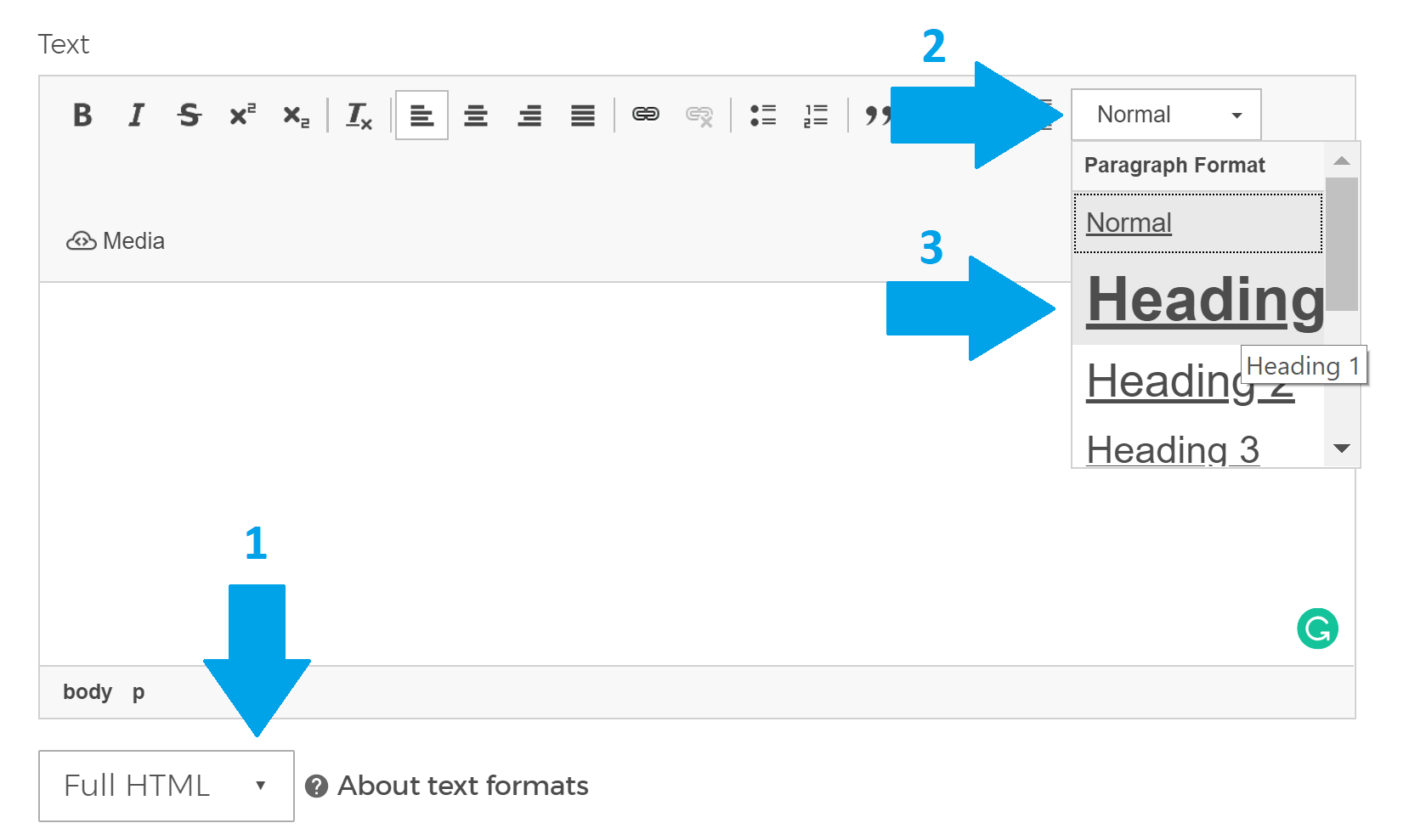
- Add images, videos or other media into your text. Google loves rich content. It likes variation in a text. Because visitors do as well. Also here, don’t forget to select a good alternative text and file name.
- Place links to other pages in your text. It gives you the possibility to send visitors to other pages in your community. Don't let them leave immediately your community after seeing only the blog post. That’s what often happens. Try to counteract that and send visitors to other related blog posts, groups or discussions. You have to convince them that your community is valuable, also at sharing other content. New visitors have to become new members. Besides, because of the links, Google is able to find more in-depth content easier and valuing these pages.
Step 5: Select a search engine-friendly URL
The last step before you click on 'Save' is to select a search engine-friendly URL. Which means that the URL is easy to read and includes (key)words that describe the content on the landing page.
We always recommend adding the most important keyword to the URL. The URL is easy to change in Open Social. Choose 'URL path settings' and change the URL alias (see below). Using (a part of) the title or H1 as the URL is the easiest way to optimize your URL and make it readable for search engines and visitors. In our example, a good URL could be: www.communitydog.com/blog/five-common-flu-symptoms.
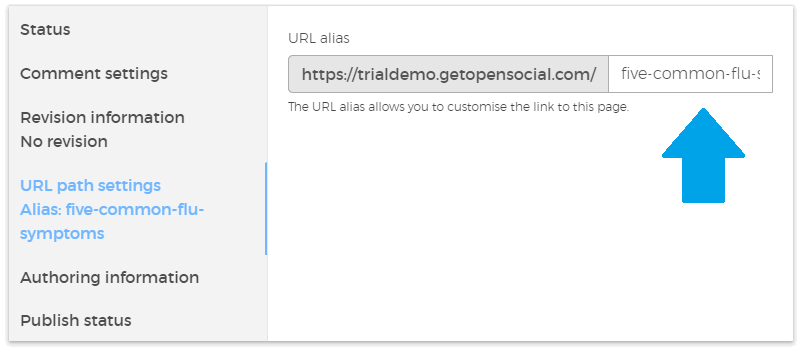
Congrats, your blog post is basically optimized!
> how to optimize a landingpage for SEO
If you need any SEO help, don't hesitate to contact us. Our SEO consultants have over 5 years of experience with SEO and communities. And they would love to help you! Contact us about the possibilities: info@getopensocial.com.