Guidelines are a set of principles that give new and existing community members an idea of the desired behavior of your community. Sometimes the guidelines are referred to as ‘rules’ or a ‘constitution’, but it all boils down to the same thing: giving users a sense of what the community is about and how they should treat one another.

Because you want people to feel positive about your community when they first come in, make sure your guidelines focus on what people should do, rather than what they shouldn’t. This is why we prefer the term guidelines; it feels less strict than some other terms like ‘rules’.
Guidelines are always a work in progress so don’t be afraid to get them ‘wrong’. You can always adjust them at a later date. Just don’t update them too often to avoid confusion. Once you’ve set up your initial guidelines be sure to include them in your welcome email or message to new users.
Tip: The beta period is a great time to discuss which guidelines you’d like your community to have. This way your beta community is involved in the rules of engagement from the start.
Tip: Remember to send all your community members an update whenever you update your guidelines.
Examples of community guidelines
Good community guidelines are short and simple. They let a community know how users are expected to interact with one another. Try and capture the personality and beliefs of the community and make sure you’re not too restrictive. Your main goal with community guidelines is to ensure that people interact with each other in a civil manner so everyone feels welcome. Perhaps you want to set some boundaries for which content isn’t allowed under any circumstances (personal attacks, ‘doxing’ -i.e. sharing private details of a community member-, racism and sexism are an example).
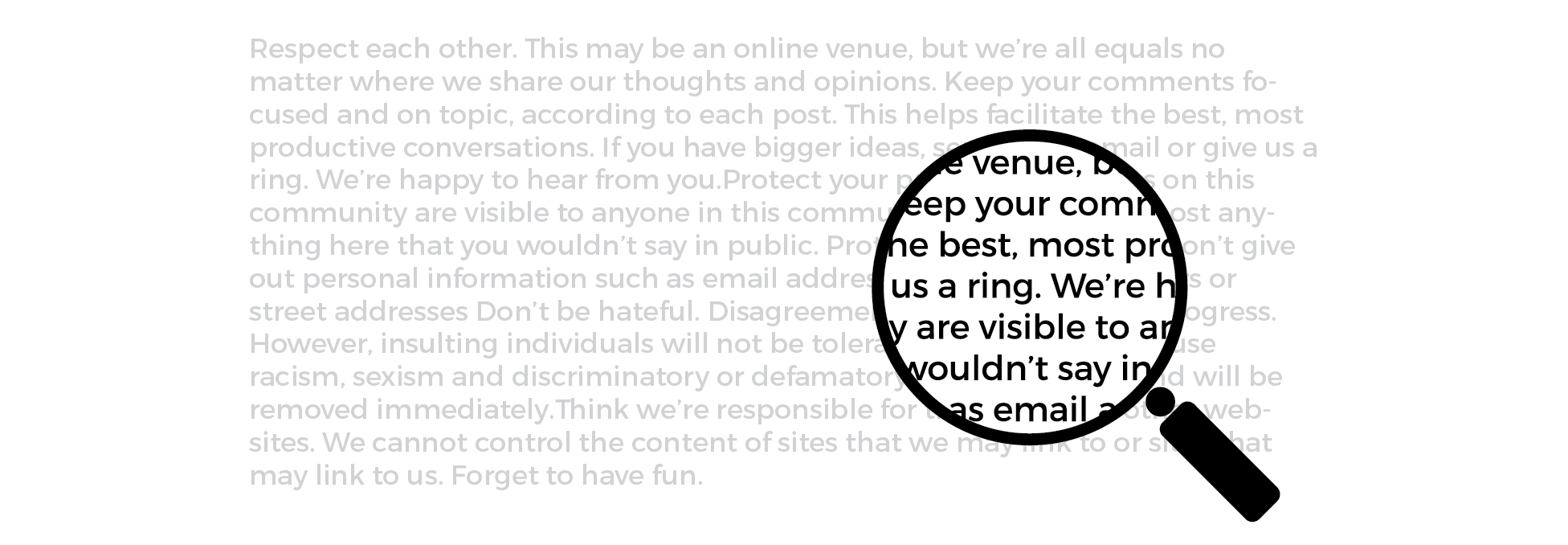
Be aware! As is often the case with fine print, most of your community members won’t read the guidelines or will just skim through them. This is okay! You want to have them in place in case things escalate and you need to step in. In these instances, it’s important to have a set of rules you can refer to so people can accept your correction more easily.
Moderation
Remember, there is more to moderation than looking out for offensive or problematic content. You may also want to refer users back to an existing topic or group if they create duplicate content, close inactive groups, or simply help a user edit or close their account if they are experiencing some kind of problem.
Open Social has several functions in place to help community managers moderate their communities. For example:
- Delete offensive content posted by community members. Be sure to check the Steps to Content Moderation below before you use this feature.
- Edit content posted by community members. Be careful with this functionality. People tend to view censorship worse than the removal of content.
- Submitting content under someone else’s name and changing the authorship of a content item. Use this feature only with permission of the person under whose name you will be posting content.
- Close comment threads. This can be used when comments escalate or when you remove comments from past events. We advise that you add a summary of the discussion or event to content items so people understand why the thread has been closed.
- Cancel/ block user accounts. Use this functionality sparingly and be sure to give users a warning if you are planning to block them so they have a chance to adjust their behavior.
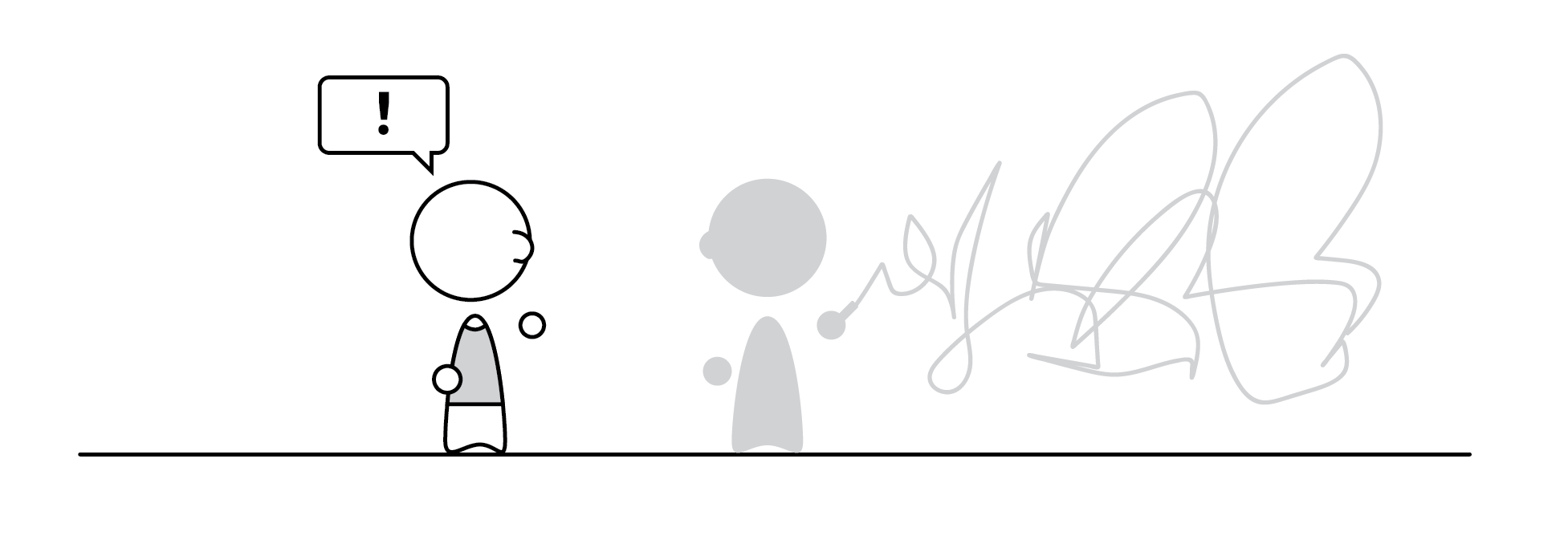
Steps to Content Moderation
- Don’t delete the offending content straight away unless the content is extremely offensive or even illegal.
- Always wait to see if the community corrects itself and if users step in to correct undesirable behavior.
- Help steer the conversation in the right direction by referring to the guidelines and reminding those involved that this type of behavior isn’t allowed.
- If the people involved continue their behavior, contact them with a personal message and give them a warning. Let them know they will be removed from the community if they continue in this manner.
- If the person or people involved still continue, block their account and delete the offending content.