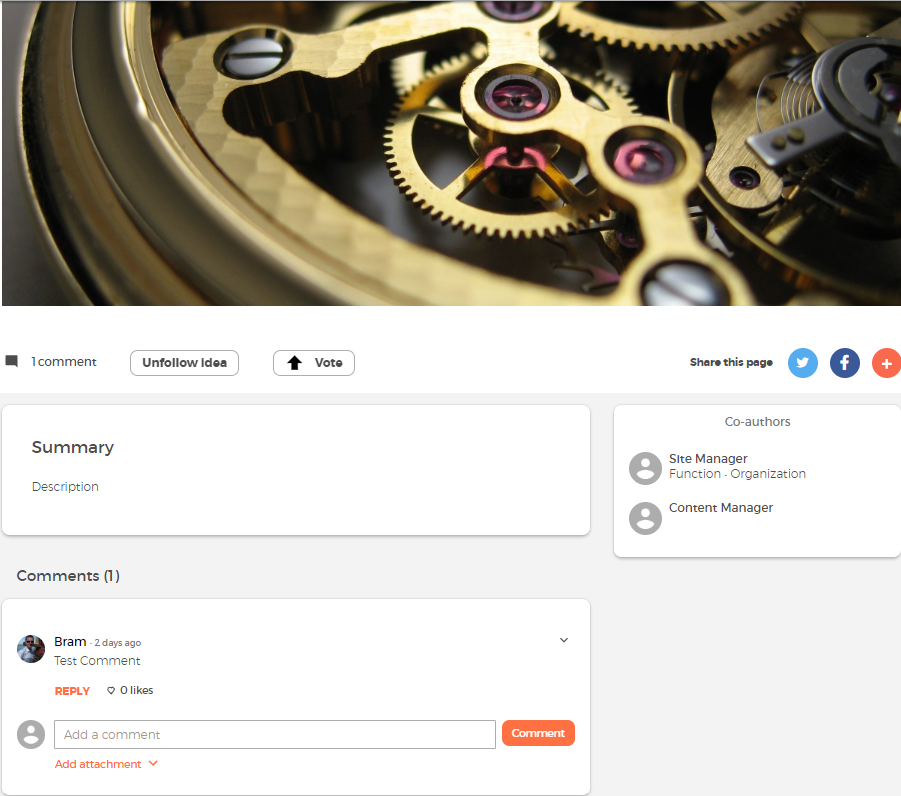Crowd Innovation - Regular User
This section explains how the regular user/ participant can use and navigate a challenge.
As a participant of a challenge, your interaction is tied to the permissions that the creator has set for the current phase. You can find Challenges in the challenge overview. The label shows if the challenge has an active phase and/or if you already joined.
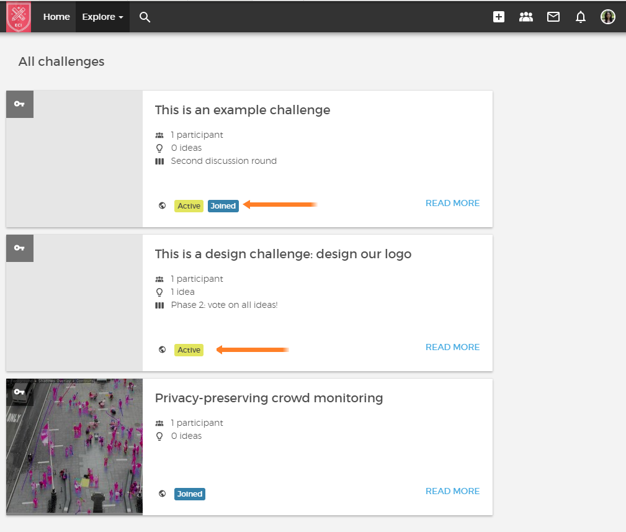
Following a Challenge
Any interaction with a challenge or underlying ideas will add you as a follower. You can manually follow or unfollow anytime by clicking on the arrow in the yellow box in the hero area.
When following a challenge you will get information over new ideas, topics or events that are created in the challenge.
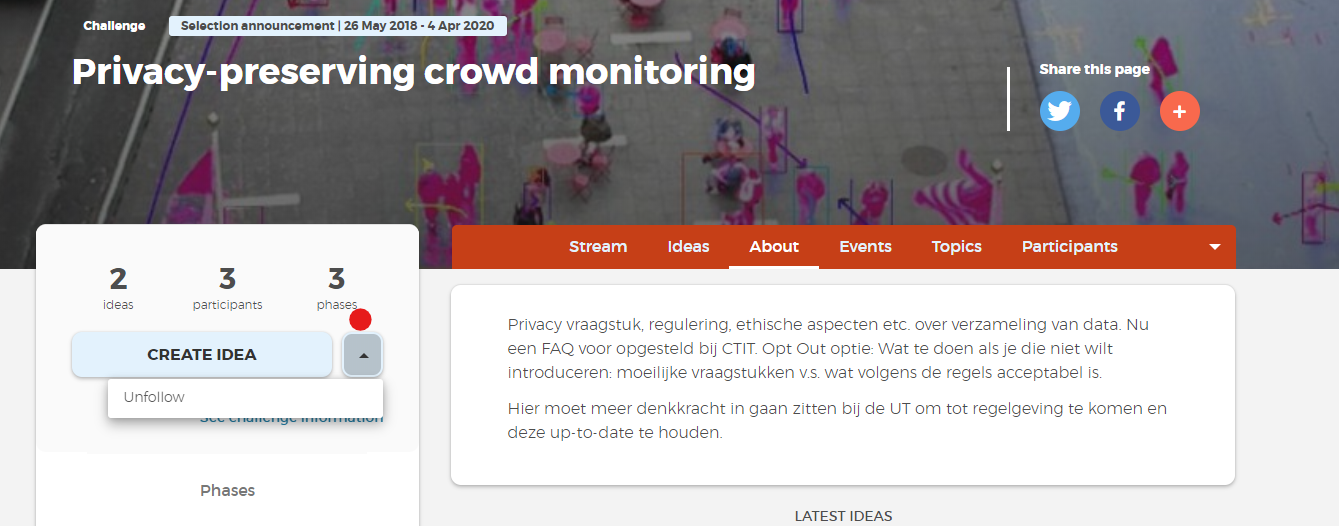
Creating an Idea
If the phase allows creating ideas, all logged-in Users can create them.
-
You can edit your own idea, but site managers and content managers can edit any idea created by others unless they are unpublished.
- The same goes for deleting an idea. This can be done at the bottom of the idea edit page, or Management roles can delete it from the content overview.
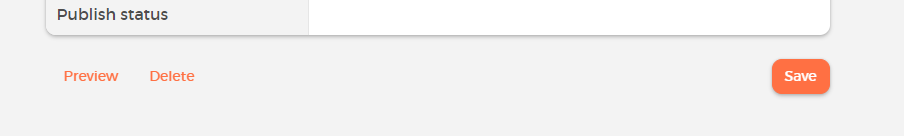
- When an idea is created it automatically gets tagged with the current phase label.
-
You can only create ideas within the challenge via the buttons near the Hero area and the challenge’s idea overview page. This is not possible via the plus button nor is it possible to move ideas to different challenges.
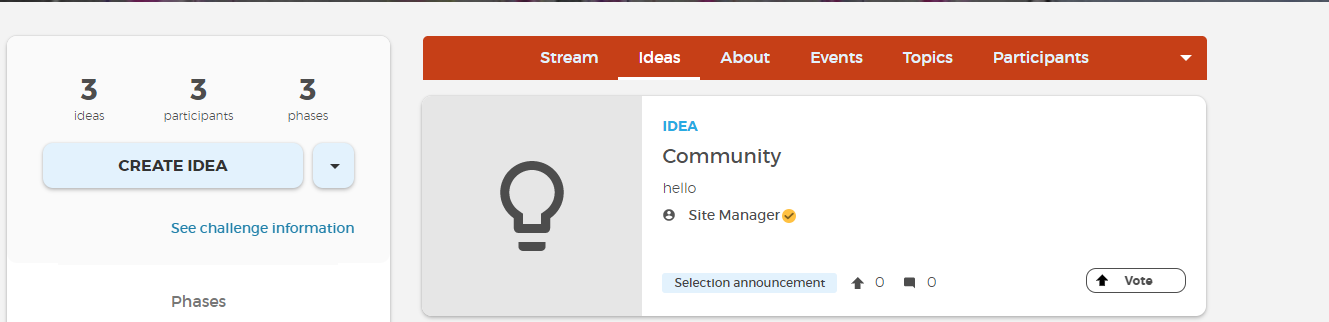
The Ideas contain:
- A title
- An image
- A summary; which will be shown in the teaser. There is a 200 character limit.
- A description field
- Attachments