The Courses Feature - Structure
In this section, the structure of the course extension is explained in detail with imagery.
The Components
1. Course:
A course is a step-by-step program that guides users through content complete with video, text and an opportunity for users to keep track of their progress. During the course, you can also add Quizzes.
-
The creator of a Course can determine the flow of the process. You can look up courses via the ‘all courses’ overview, which is positioned by default under the ‘explore menu’. The challenges, which a user takes part in or has created, can be found under the user's menu “my courses” tab.
2. Types:
You have 2 types of courses to chose from, a basic course that just includes sections and advances course which includes an activity stream, events, topics, and participants (similar to groups).
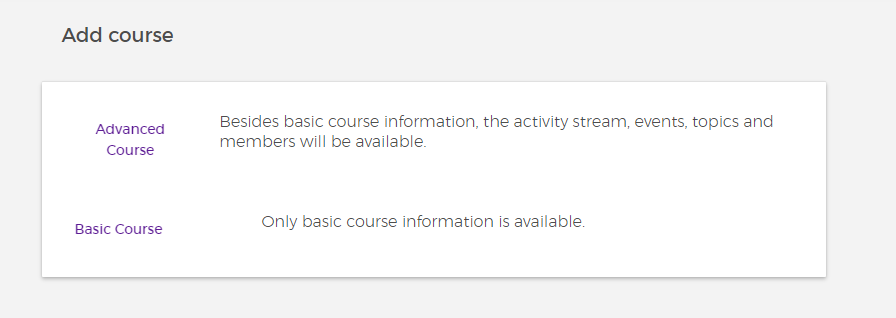
3. Sections:
The course itself provides an overview of what it is about and highlights the chapters called sections that it contains.
- The sections split the course into easily accessible chunks.
- The sections are the lowest level and contain the actual material of the course.
4. The sub-menu:
The advanced course is constructed similarly as a group. This means the sub-menu also includes:
-
The “Stream”, “Events”, “Topics”, “Participants” and for CM+ The “Manage participants” tabs function similar to the group functionality.
