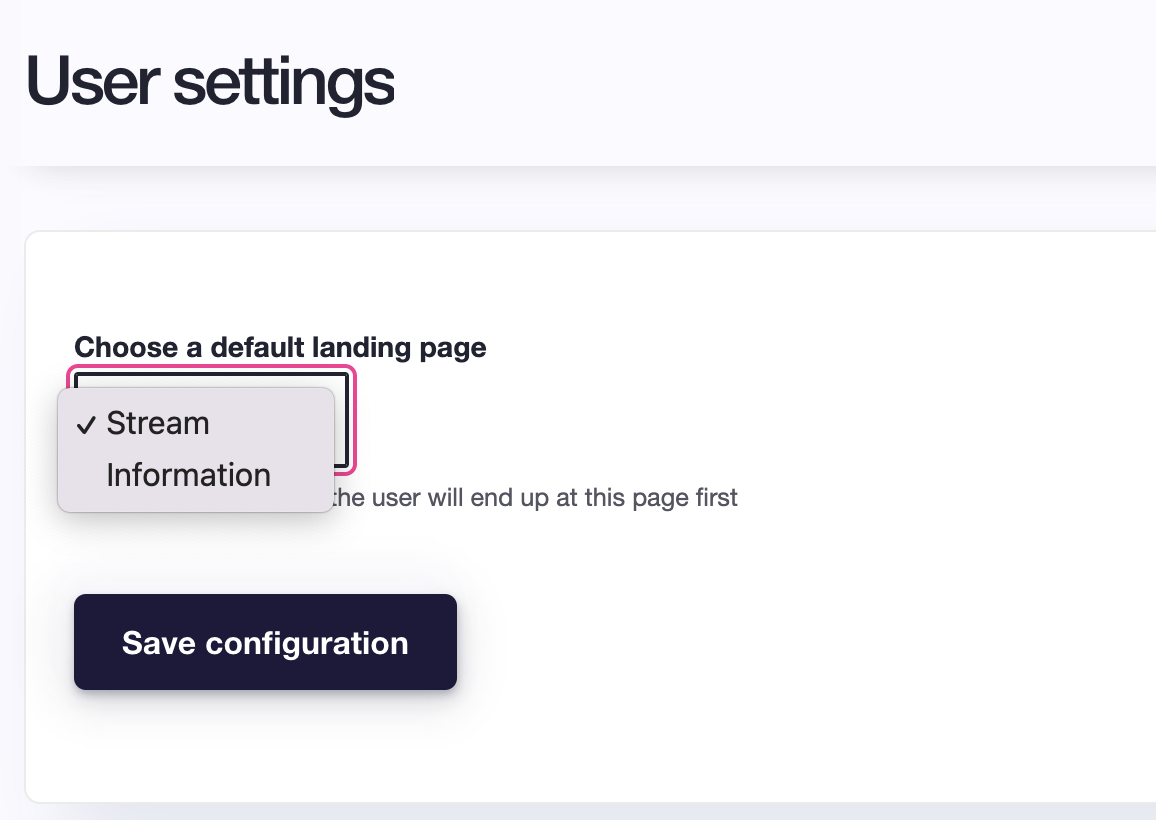Site Managers may determine the default user profile page. This means that you can choose the page that a member lands on when they visit another user's profile. This can be set in the Site Manager Dashboard in the People section under "Default user profile page" (direct URL:/admin/config/opensocial/user)
A Site Manager can then choose if members land on the stream or information page.