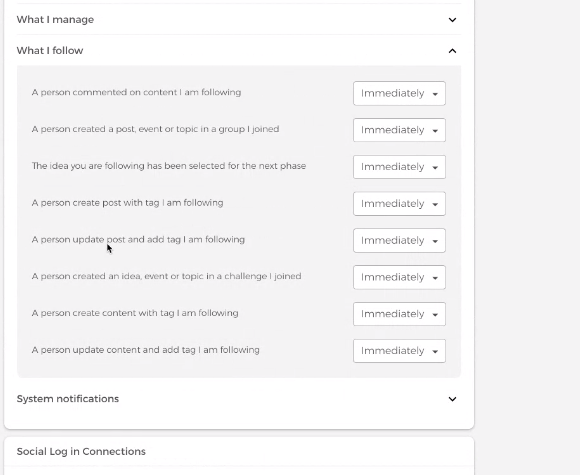Follow taxonomies
Users can follow taxonomies. This will then trigger notifications for them every time an entity that is tagged with the followed taxonomy is added. CM+s can place a block on Dashboards from which users can see all content connected to a Taxonomy and follow it.
Within Content
Once you add content tags to your platform, you are able to add them to the content items you wish. Once a content piece liek topic was created with a tag, you can save it and the tag will be displayed on the right side of the screen.
You then have the ability to press on the tag(s) and either follow or see related content, which will redirect you to the search page with the proper filters. When there is a star next to the tag, it means you already follow it, and have the option to unfollow it.
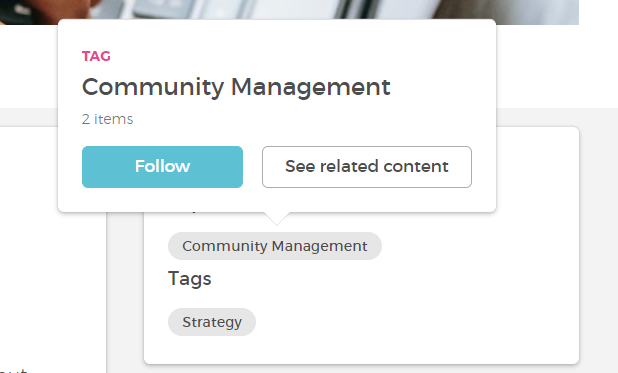
Within Landing Page
In landing page, site managers and content managers can add tags under section and choose a tag to display (as shown in the image below), it can also be more than one. Once it is added to the Landing Page, users/ members can follow and unfollow (if they already follow it), see related content, which redirects them to the search page with the correct filters.
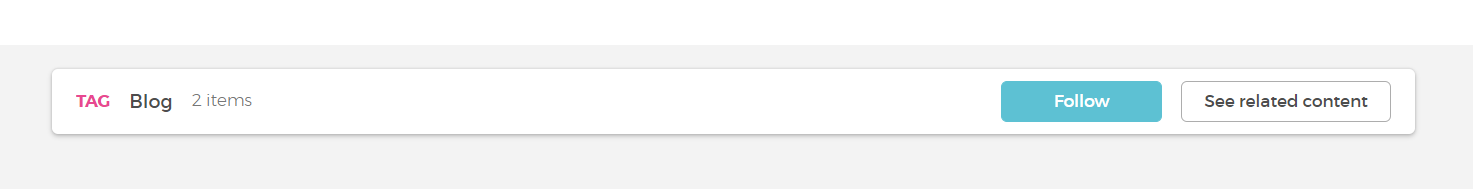
Within Dashboard extension
In dashboard, site managers and content managers can add a block follow tags under add custom content block, and choose a tag to display (as shown in the image below), it can also be more than one. Once it is added to the Dashboard, users/ members can follow and unfollow (if they already follow it), see related content, which redirects them to the search page with the correct filters.
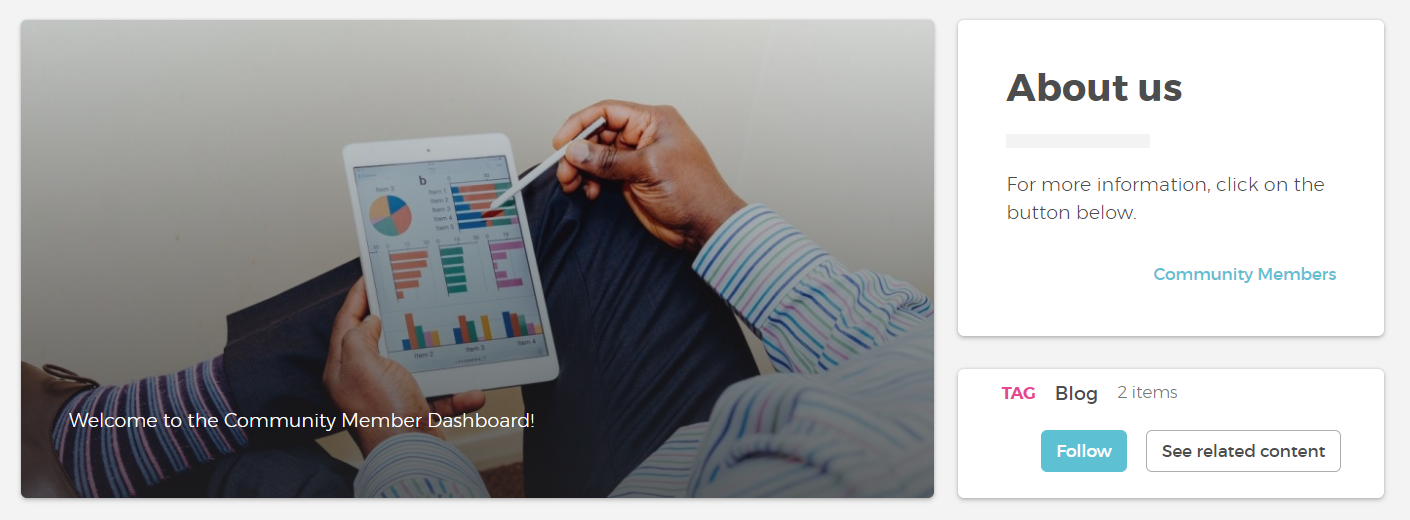
As shown in the image above, it also showcases how often a content was tagged with this specific one and how many followers the specific tag has.
Notifications & Stream
Once a user follows a tag, they receive a notification via the platform and via email. Once they click on it, it will redirect them to the content that was created with this tag.
If something is created within a group a user is not a member of, they will only be able to see the content (if the group visbibilty options allow it), and the content appears on the community stream of the platform and on their profile stream.
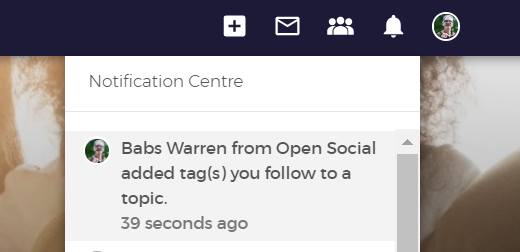
Manage your followed tags
Under a members user settings, they have all their followed tags displayed. There they can manage their tags and choose if they want to unfollow a specific one.
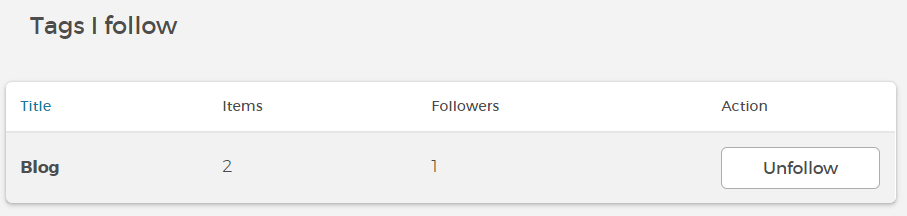
In their profile settings, they also can manage their email settings to either send them a notification when a content is created with the tag they follow or not (as shown in the image below).