In Open Social, it's possible to select which icons you want to show or hide in the main (top) navigation bar. You can change the setting for the:
- Social Private Message icon (envelope)
- My Groups icon
This is helpful when your community has many menu items in the main menu.
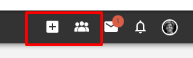
The Navigation Settings are reachable on the Dashboard page. On there, you can find the "Navigation Settings" link in the Menu Management category. After that you will see the following settings screen:
![]()
