Whenever a user signs up, they get the verified user role by default which comes with a lot of permissions, including: create content, actively engage with the community and also show up as a new member immediately. It is possible to determine whether this happens immediately, or if the registered user must be approved by a Site Manager in order to unlock these permissions.
This option can be accessed under Account Settings in the Site Manager Dashboard (direct URL:/admin/config/people/accounts).
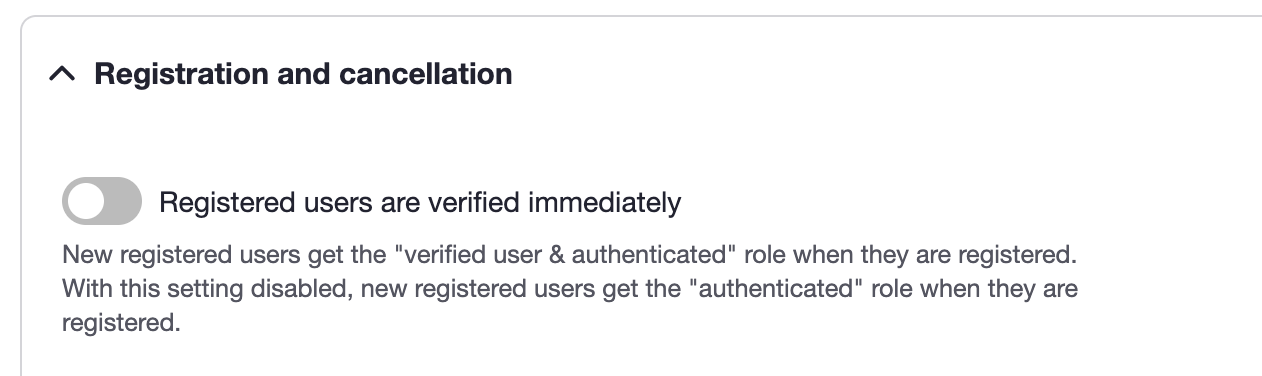
If this is disabled, new and unverified users will not have any permissions to create or engage as well as in the People Overview (direct URL: /admin/people), there will be no role mentioned next to their username.
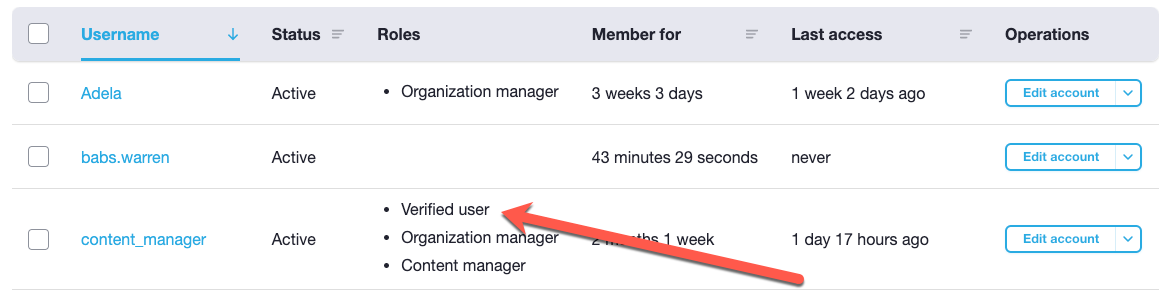
How to verify a user?
In order to verify a user, a Site Manager will have to assign the "Verified user" role. It is possible to do this from the People Overview by selecting the right users, and under Actions select "Add a role to the selected users".
