Open Social has a default structure that consists of topics/events/groups/profiles. Although this is a great initial structure, there is a lot of flexibility to structure the site according to your community's needs.
The most obvious adjustable structure is your menu:
- Main menu
- Footer menu
The menu contains a few menu links by default but you have total control over which links are shown on there. An organisation can use the menu to:
Highlight important news, groups, etc. and/or
Present (static) organizational information, for example:
- About
- History
- Terms/guidelines
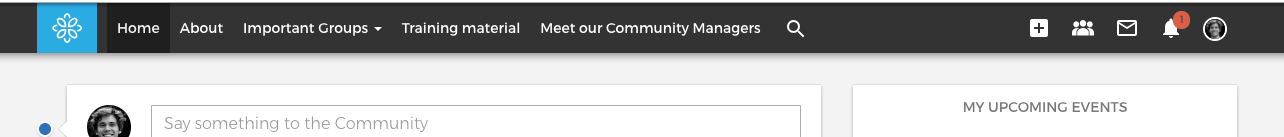
A menu item is nothing more than a button that directs you to a different page. Therefore, a menu item can point to any content on the site with a unique URL.
It can point for example to any topic (for example, a blog or news), group, event, user, or even a specific message that a user has posted.
Moreover, you can also create a menu item that directs you to a specific search page with a filter enabled.
A nice example of a menu link is one that points to a set of specific members, such as 'community managers'. This is possible by enabling the Profile tag.
You can retrieve the link by going to the user search, selecting a profile tag, and copying the URL from the browser:
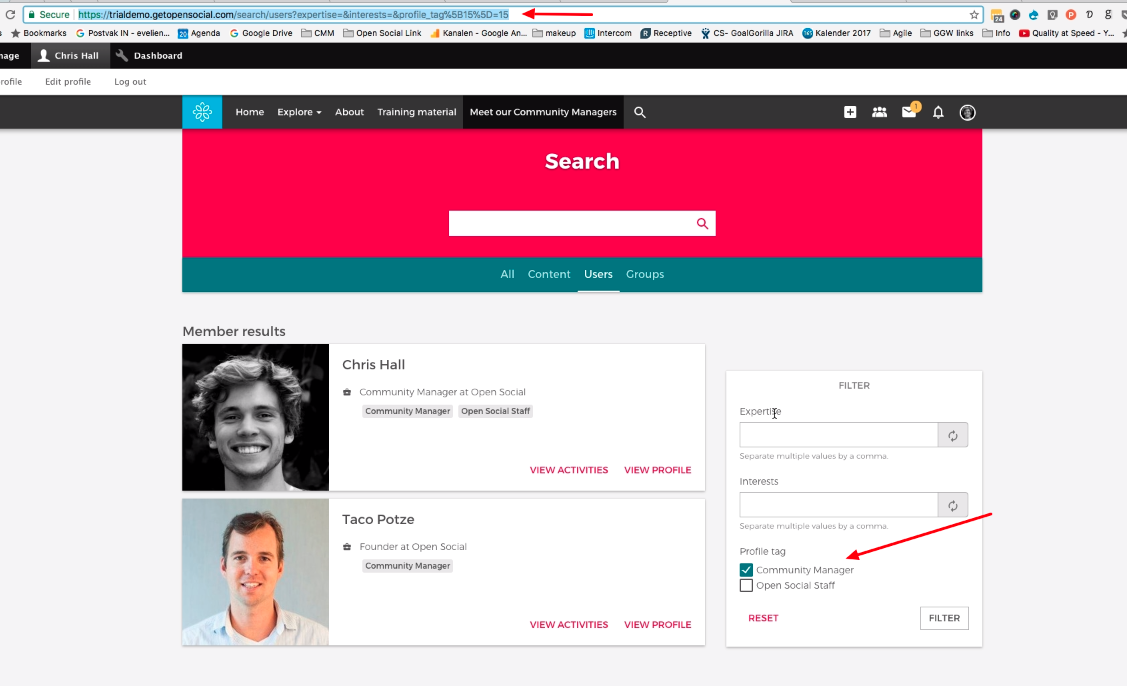
Then you need to copy the link into the 'link' field when you create a menu item. Give the menu item a proper title, such as 'Meet our Community Managers' (preferably something shorter), and you are done!
Submenus
You can also create a menu item that has subitems. For example, you want to highlight the most important groups:
Submenus have an extra advantage since it helps decrease the number of main menu items. This makes your site look less cluttered.
Moreover, you areable to add a new level to the main menu. Submenus have an extra advantage since it helps decrease the number of main menu items. This makes your site look less cluttered. With one more level you get more flexibility in how to structure your menus.
If you need any help with adding menu items or making them appear please have a look at our manual.
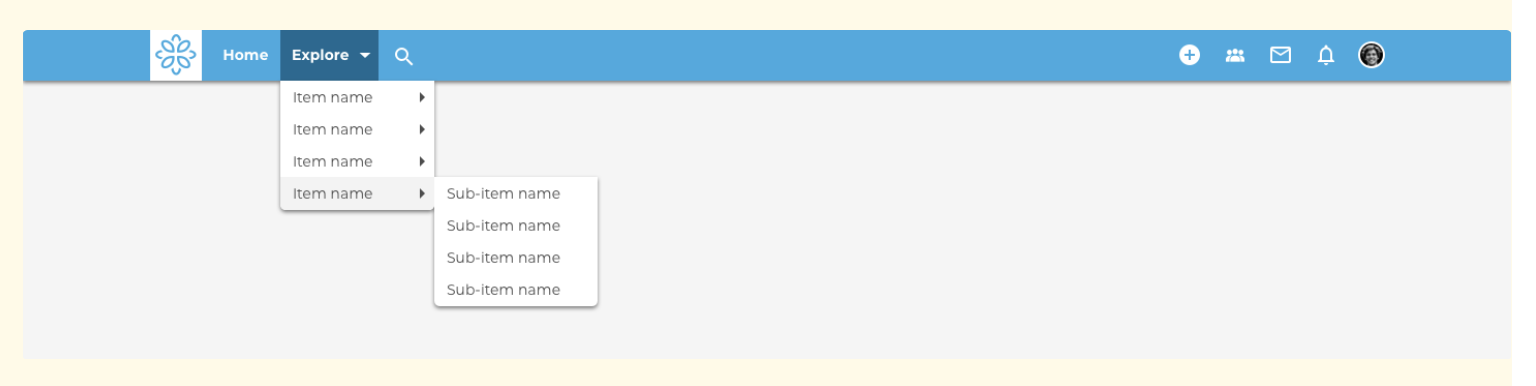
Book pages
A very nice way of structuring information about the organization is to create an 'about' menu item that directs you to a collection of pages with information. In Open Social we call this ' book pages'.
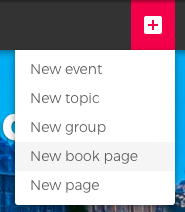
Read more about the book page functionality here.
Click here to see the detailed information about adding menu items and creating submenus.
