Organization Profiles Extension
This manual explains the Organization Profiles extension for the Open Social platform, how Site and Content Managers can create and manage Organization Profiles, the role of an Organization Manager, and how community members can engage with Organization Profiles. This page covers what Organization Profiles are and what they do.
Note: The Organization Profiles are not a part of the default Open Social product but can be ordered as an extension module.
What are the Organization Profiles?
The Organization Profiles are an extension of the Profile organization tag available in Core Features. The Organization Profiles adds profile pages for organizations so that community members can engage with and create organizational relationships. Site Managers can configure the profiles, Content Managers can create, approve and manage the profiles and community members can follow profiles, represent an organization in the community, and submit a new organization profile to become an Organization Manager.
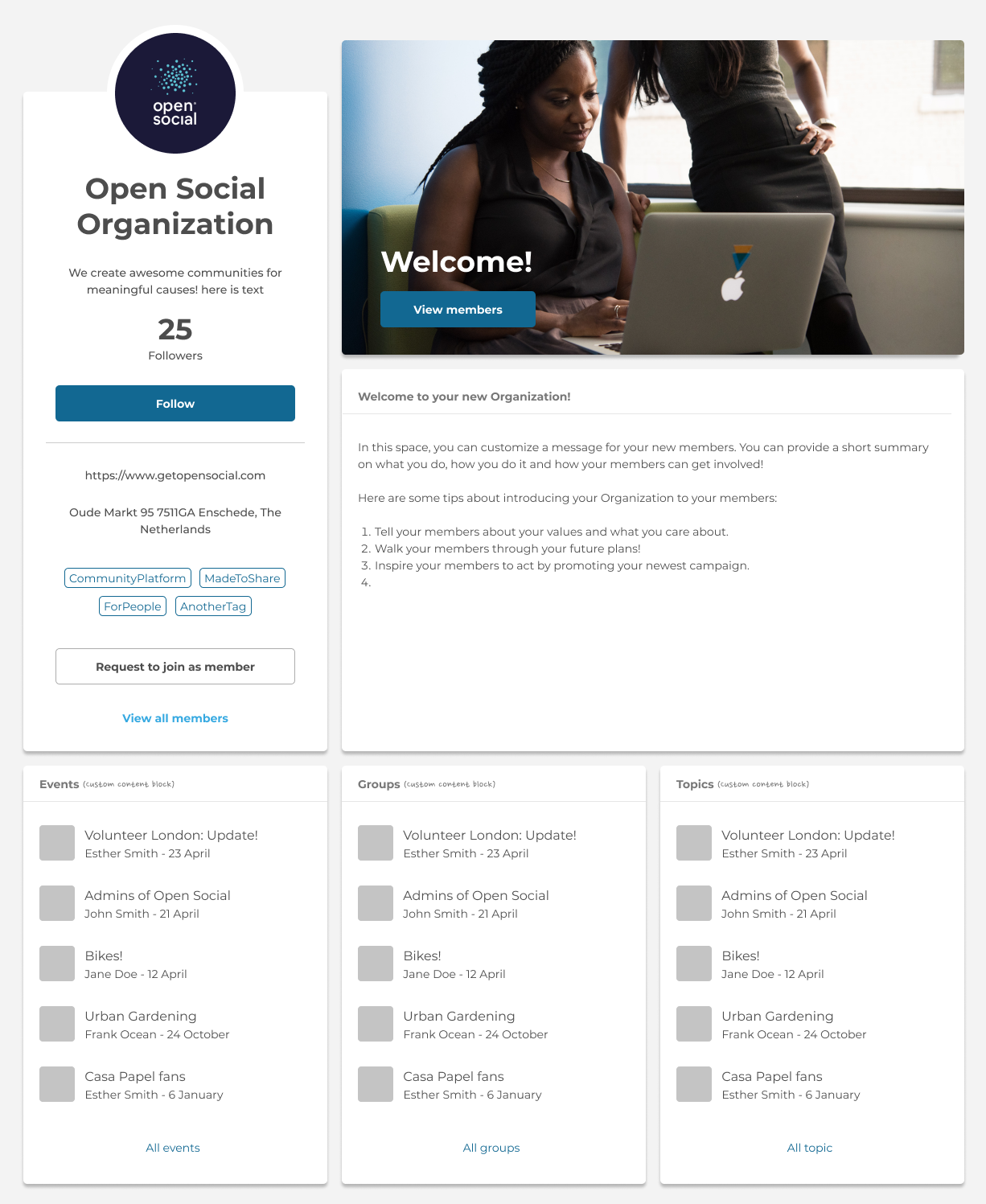
What do the Organization Profiles do?
With the extension, it is possible to:
- Create a Dashboard to display organizational information and content
- Appoint Organization managers (OM) to manage the Organization Profile
- Add members as representatives to Organization Profiles
- Add content & groups to Organization Profiles
- Follow organizations & request to create an Organization Profile
- Provide an overview page of all Organization Profiles (direct URL: /all-organizations)
When the extension is enabled on your community platform, you will automatically see the "All organizations" main menu link under the "Explore" button as well as see the "Newest organizations in the community" block next to the Activity Stream on /stream and /explore.
Continue reading to learn more about:
