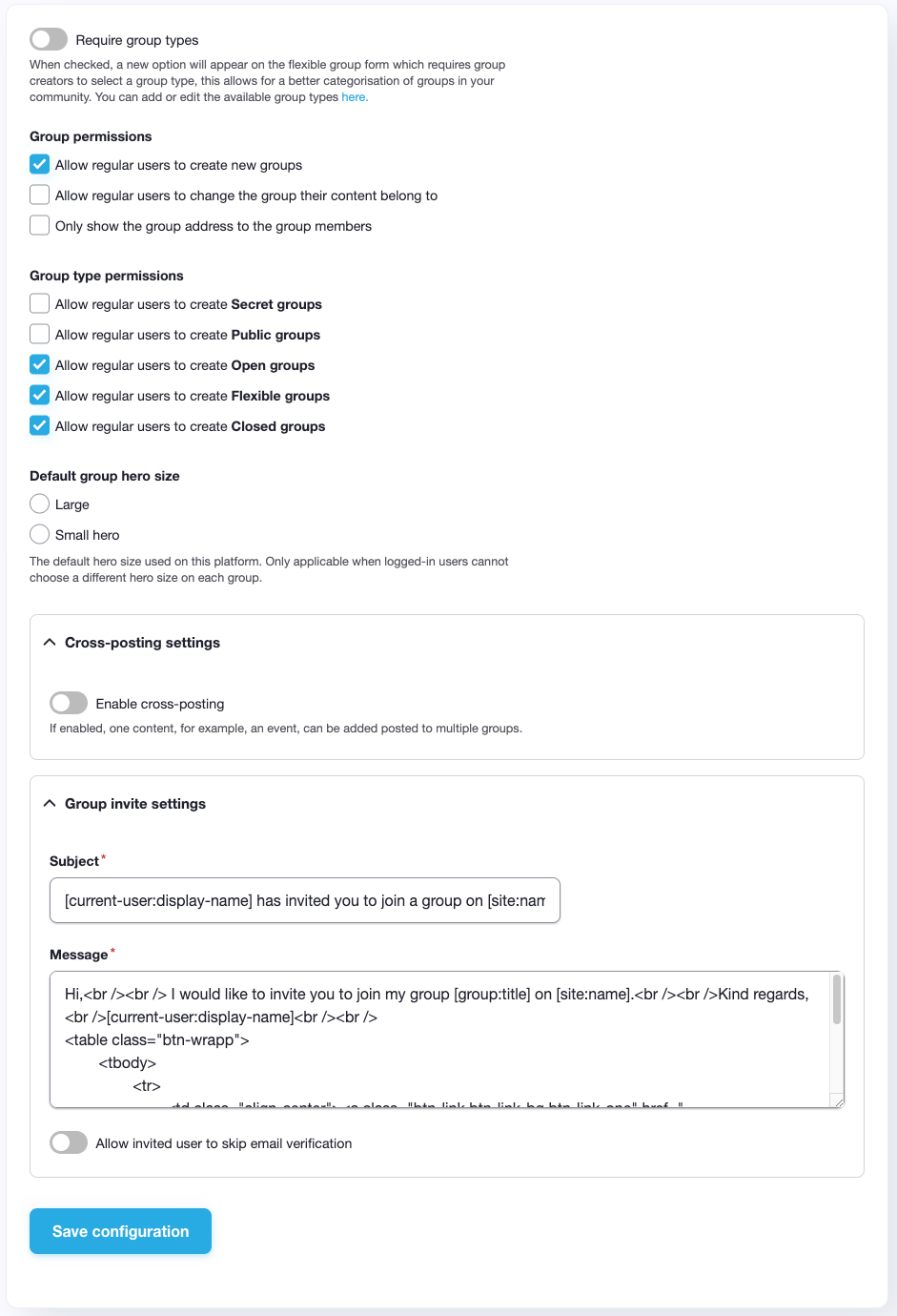The Group settings allows a Site Manager to configure Groups by determining:
- Required group types
- Group permissions
- Group type permissions
- Cross-posting settings
- Group invite settings
This chapter walks you through the configuration and how it works. The direct URL to this page is /admin/config/opensocial/social-group.
Required group types
When checked, an option will appear on the “Add group page” (direct URL: /group/add/flexible_group) which will require group creators to select a group type. This allows for a better categorisation of groups in your community.
As a Site Manager, you can create these group types in the Taxonomy settings.
Group permissions
The Group permissions allow a Site Manager to determine whether community members can create new groups, move their own content from one group to another, and to determine who can see the group address. This is done with a set of checkboxes.
Group type permissions
If users are allowed to create new groups as determined under Group permissions, a Site Manager may also determine which group types may be created by community members. It is possible to limit them to one or more group types, as well as allow members to create all group types. Learn more about group types here.
Cross-posting settings
This allows a Site Manager to enable or disable cross-posting. When enabled, one content, for example an event, can be added to multiple groups at once by CM+.
Group invite settings
This allows a Site Manager to edit the content of the email a user receives when they are invited to join a group. It’s possible to change the subject as well as the message of the email. Furthermore, a Site Manager may allow or disallow users to skip email verification as well as allow or disallow users to send invites to groups.
Moreover, you can choose whether members of the group can invite new members to the group.