Request to Join Group
This feature allows managers or organizers to decline or accept potential new members to groups.
Group managers are able to structure their groups in such a way that others can request membership to their groups. But will let the manager decide to approve or decline this request, keeping them in charge of their groups.
Group Admins and managers
When a user creates a group, he automatically becomes a group admin which allows him to manage the group on his terms, he can then set the group manager under the manage members tab. The group managers and admins can then grant access to the group.
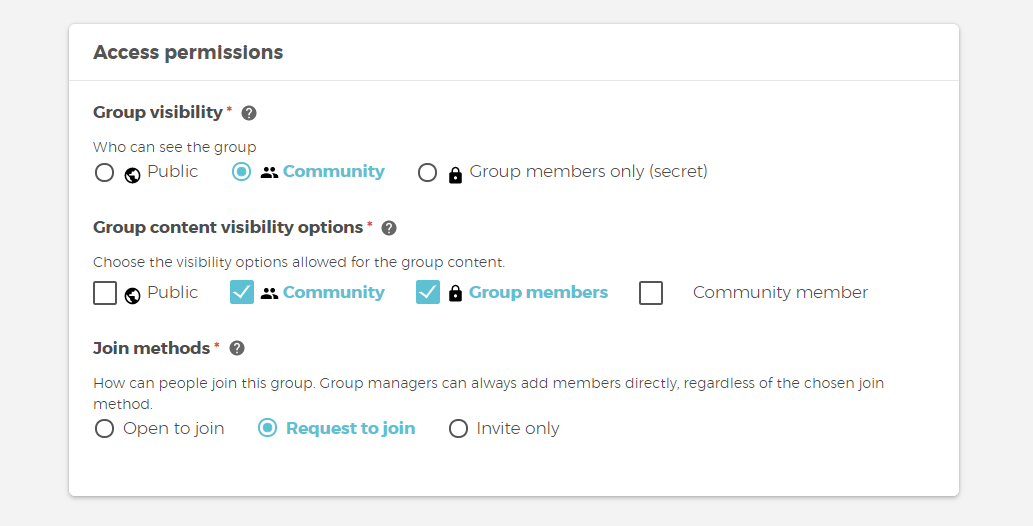
Users
This allows users who would like to become a member of a group can now visit the group page and see a new Request to Join button. This will result in a pop-up that allows them to fill in an optional message or just send the request immediately.
As a result, the Group manager or admin will be notified about the incoming requests on the group page as well as through the notification center.
The group manager will have to accept or decline these requests himself.
After approving the request, the users are directly added, the user will receive a notification once their request is approved, yet not if declined.