Content Scheduler
This chapter explains how the content scheduler extension works for site managers and content managers.
Note: This feature is not part of the default Open Social product (basic/distro) but can be ordered as an extension module.
What does it do?
Open Social’s Content Scheduler extension allows you to easily set a time and date for the content to be published anywhere on your community platform.
Take full control of your content calendar:
- Set a time, date, and place for content to get published
- Schedule Book pages, Topics, Discussions, Events, and more
- Get a complete overview of all scheduled content in your admin dashboard
- You can also publish it for a period of time and schedule to unpublish it as well
Save time, plan ahead and put your engagement strategy into action. Regular content updates are at the heart of continuous community engagement.
Open Social’s Content Scheduler lets you easily plan content ahead of time and create a stream of regular community updates that keep members active and engaged every day.
How does it work?
When adding a new content under "+" sign, you can schedule each of these content types.
You can find the scheduling section in the settings of the content.
You can set the date and time the content should be published, and also when it should be unpublished. You can also leave the unpublish section blank if you do not wish to do so.
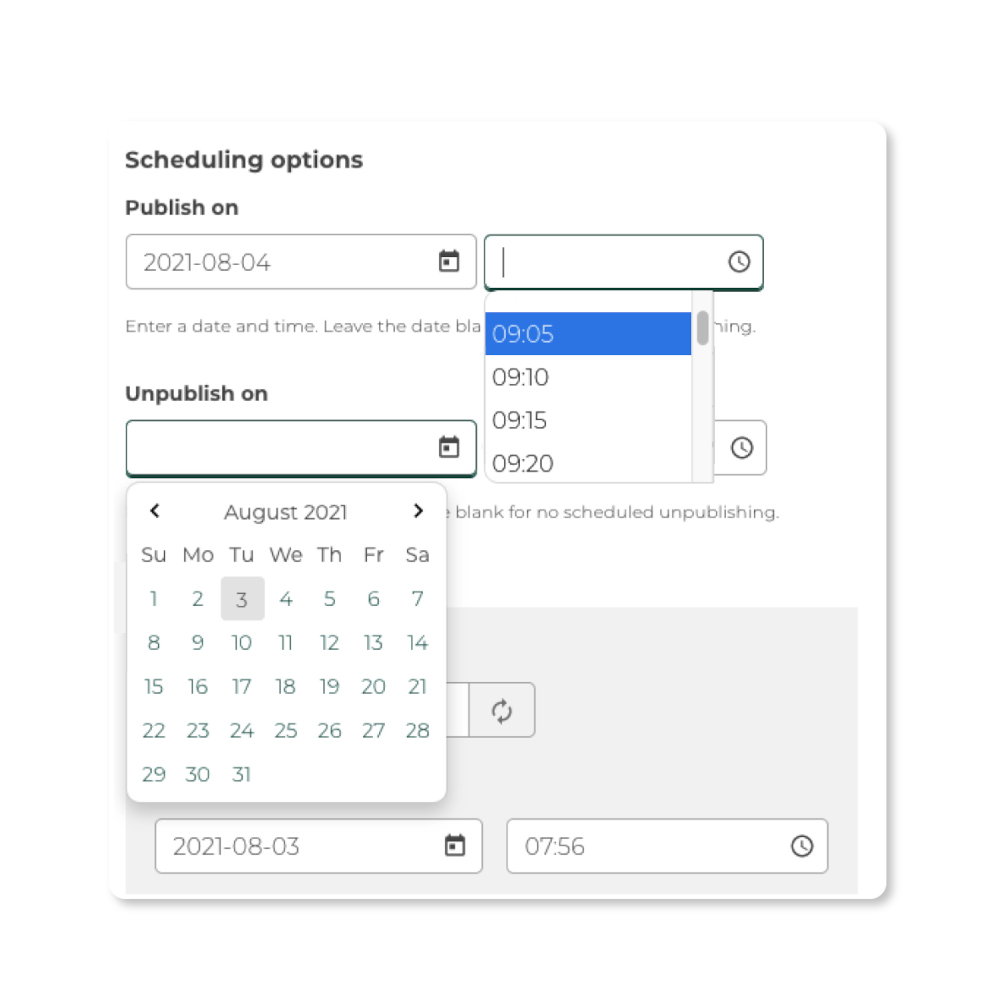
Once the date and time has come, the content will published. Users will receive a notification that a new content was created if it was a topic or an event for example. The notification works the same way as if you just created the topic at that moment. It will also only then appear on the stream.
Where can you find all your scheduled content?
As a site manager and content manager you can find the scheduled content under the content overview page. There is a scheduled section that allows you to have an overview of the scheduled content. There you can also filter on type of content, publish status, and title. You can also always edit the content and reschedule it if you wish to do so.
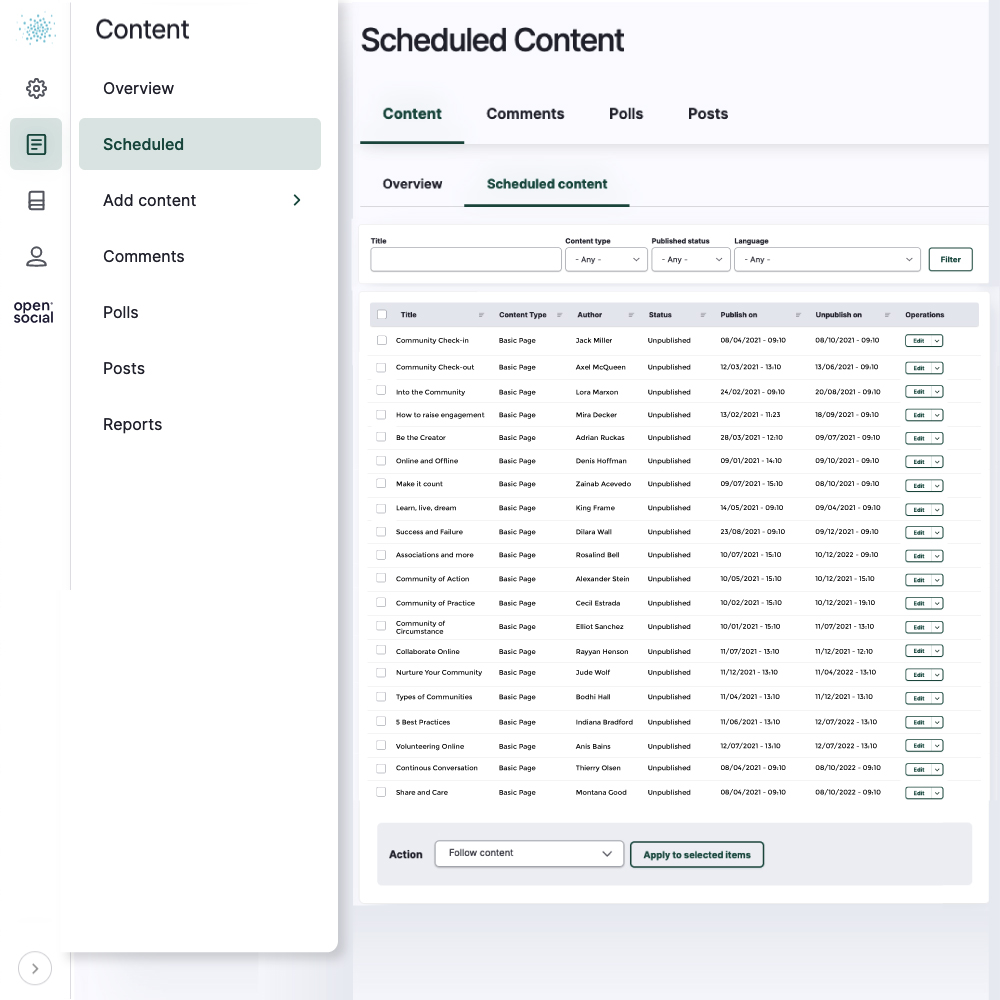
If you need further information or want to have a demo showcasing the extension, please contact your customer success manager.
