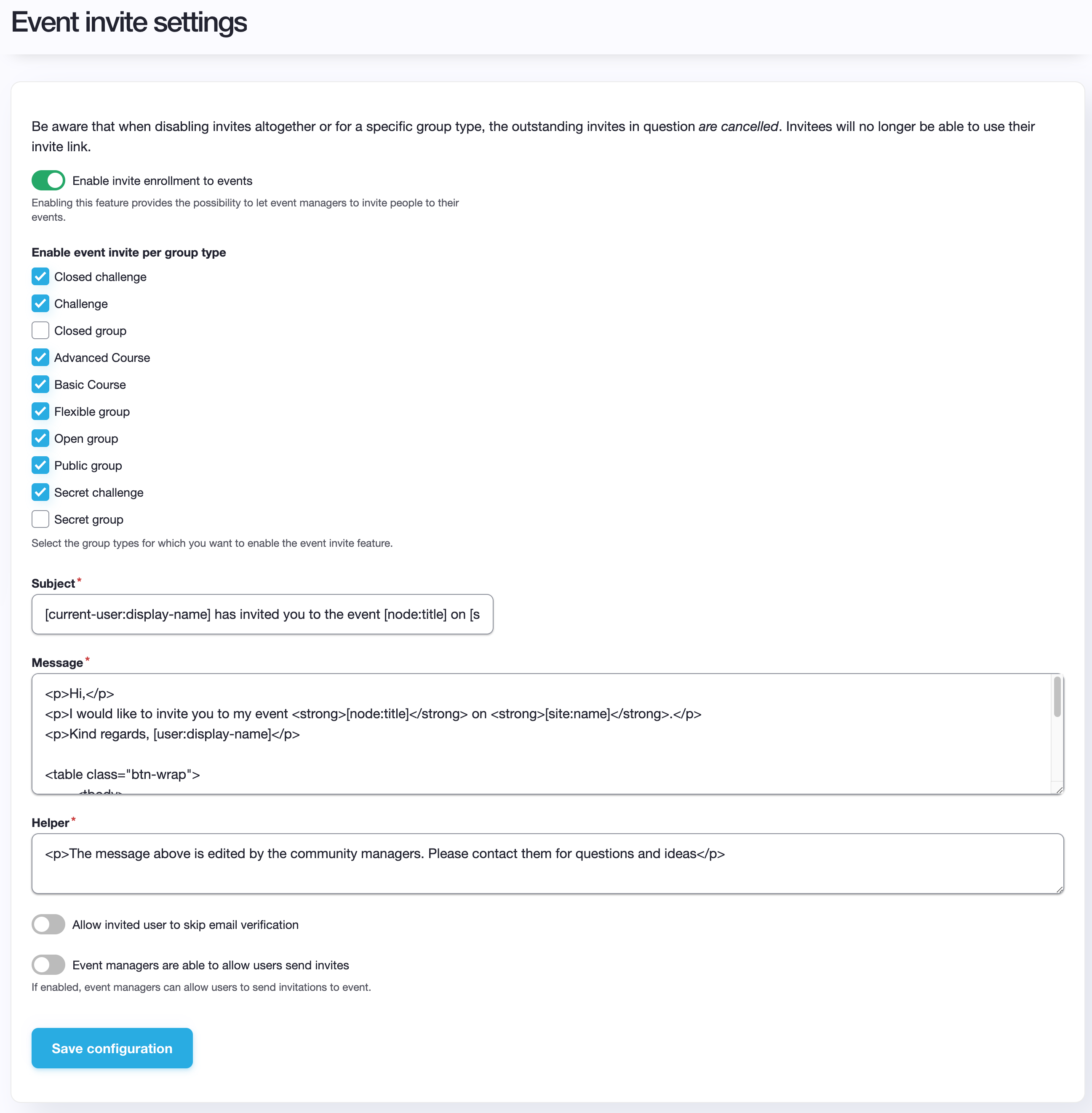Before creating events in a community, it’s good to review Event invite settings to make sure that the right users can share event invites and that the email notification users receive is consistent with the community brand.
The Event Invite Settings page is accessible for Site Managers and allows control over who can share event invites, which group types allow event invites, and the invite email to an event (direct URL: /admin/config/opensocial/event-invite). It’s possible to:
- Enable/disable invite enrollment to events
- Enable/disable event invite per group type
- Edit subject, message, and helper text of email invite
- Allow/disallow invited users to skip email verification
- Allow/disallow event managers to allow users to send invites
These settings can be changed at any time, but be aware that if you disable event invites (altogether or per group type), any outstanding event invites will be canceled.