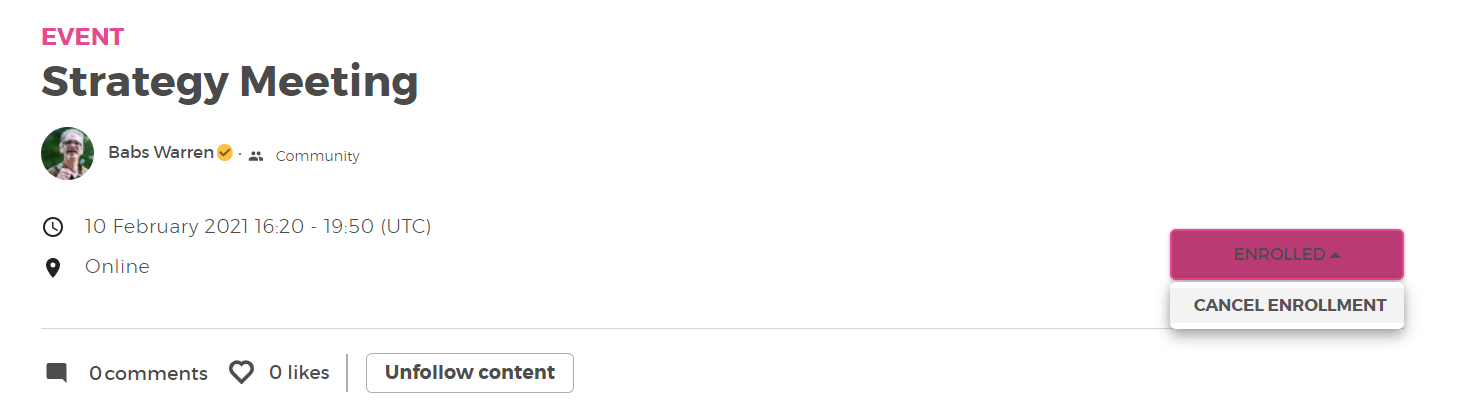Cancelling your enrollment
When you’ve enrolled in an event, you can cancel the enrolment by clicking on the ‘Enrolled’ button and then clicking on ‘cancel enrolment’.
Following an event
When you’ve enrolled for an event, you will also automatically ‘follow’ this event and receive (e-mail) notifications when someone comments on this event. The e-mail notifications can be turned off on the account settings page.
Furthermore...
- It is possible to unfollow any event.
- It is not possible to enroll for events with an end date in the past.
- You can enroll in events belonging to an open group where you are not a member. You will join this group automatically after enrolling for the event. Site managers can turn this function on or off via Dashboard > Event Enrollment settings
then check the group type that it should apply to. This feature is more useful for public and open groups.