Real-time Collaboration Feature
This chapter explains how the real-time collaboration feature works for regular users, authors, co-authors, and site managers.
Note: This feature is not part of the default Open Social product (basic/distro) but can be ordered as an extension module.
What is real-time collaboration?
Real-Time Collaboration allows multiple members to work together on a single piece of content at the same time, making edits, adding comments, and proposing suggestions that can be accepted or rejected in real-time.
- A powerful modern workplace tool: Adds a rich-text editing solution with co-working capabilities similar to Google Docs or Microsoft Word.
- Empower members as content co-authors: Create a community based on co-working and collaboration.
- Edit in real-time: See track-changes and comments from co-authors and site-managers as they happen.
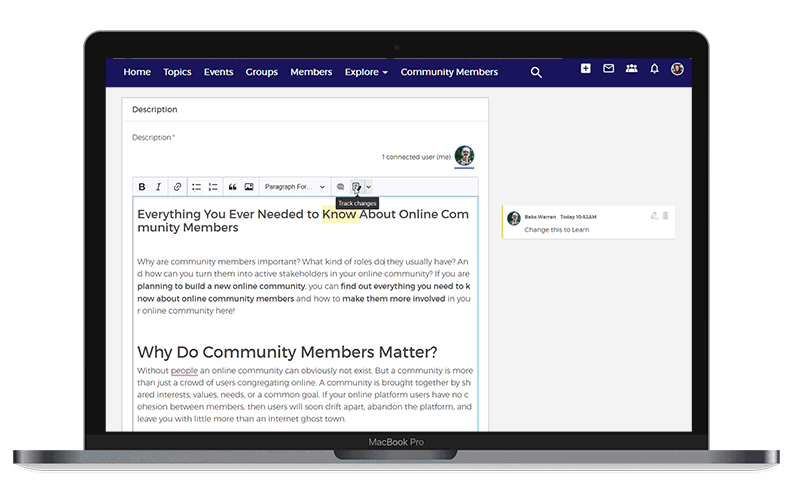
The Components:
Suggestions: this component allows to track changes when editing content. It results in adding suggestions to the content, these suggestions can be accepted, discarded, and commented on. It displays which user added the suggestion by using their initials and profile image.
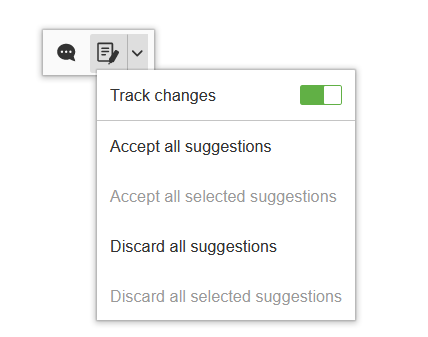
Comments: this component allows you to add comments when editing content. This comment can be further commented on or removed. It displays which user added the comment by using their initials and profile image.
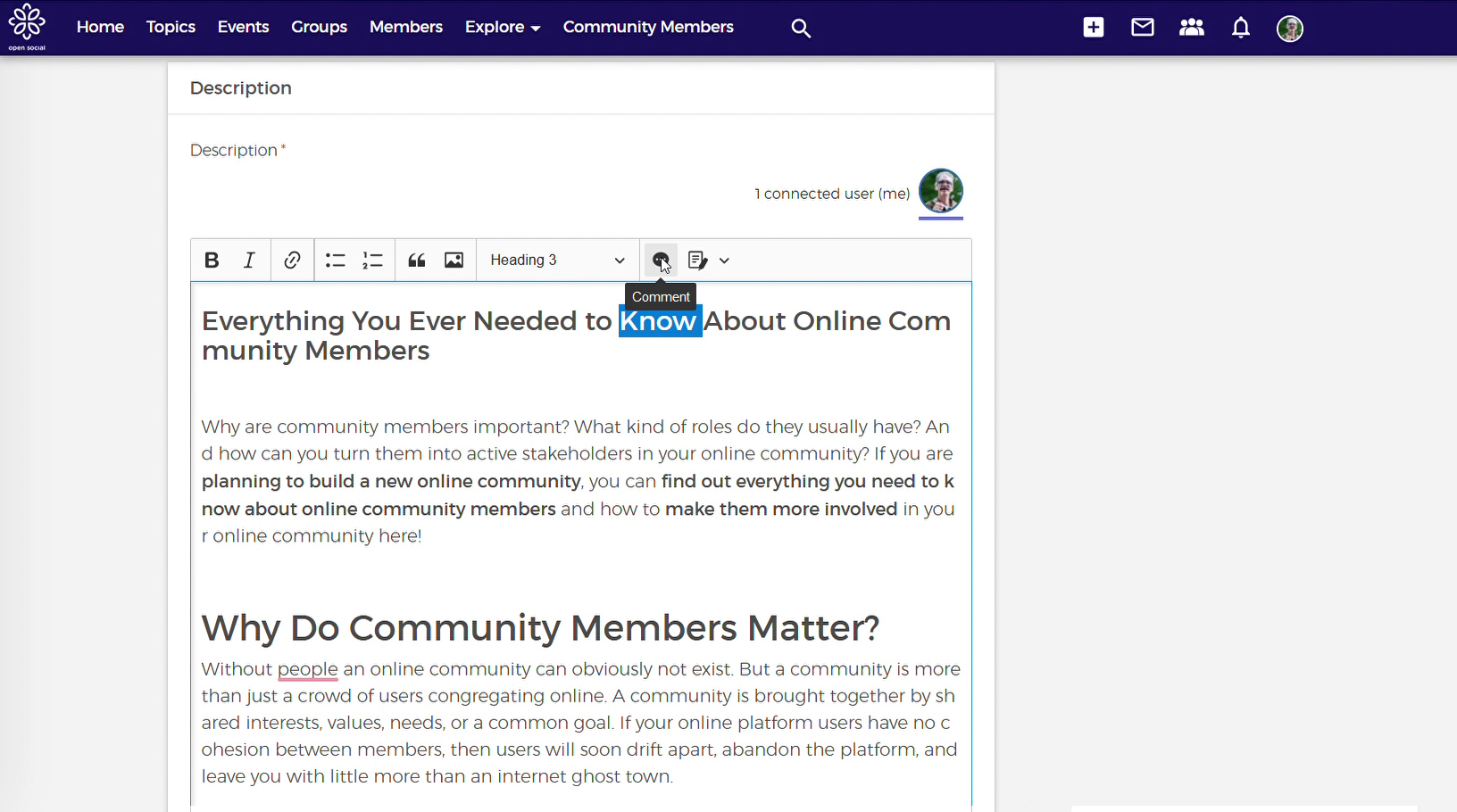
How does it work?
Once the feature is enabled on your platform, it can be currently found and used on two different types of content:
- In Topics, which is found in all Open Social platforms.
- In Ideas, which is part of the crowd innovation extension.
The real-time collaboration feature allows you to work together with other members of the platform as if you are working on a google document. You can comment and you can add suggestions on the idea and topic as mentioned above.
In Topics
- Site manager: Can edit all topics without tracking or commenting by default. However, they can track it for the author to see if they please. Site managers can also save changes, as well as cancel or accept suggestions. You can only use the collaboration feature in editing mode.
- Author: An author has the same capabilities as the site- & content manager has, however, they only have these rights in the topic they created.
- Multiple Editors: An editor of a topic has permission to add suggestions, comment on suggestions but not deleting other suggestions. Moreover, they can add comments, but not delete any. Then only have permission to add content. (Multiple editors is a separate extension that can be added, for more information)
- Community Member: A member can only see the changes once they are accepted and saved in the topic. They cannot add comments or suggestions to the topic.
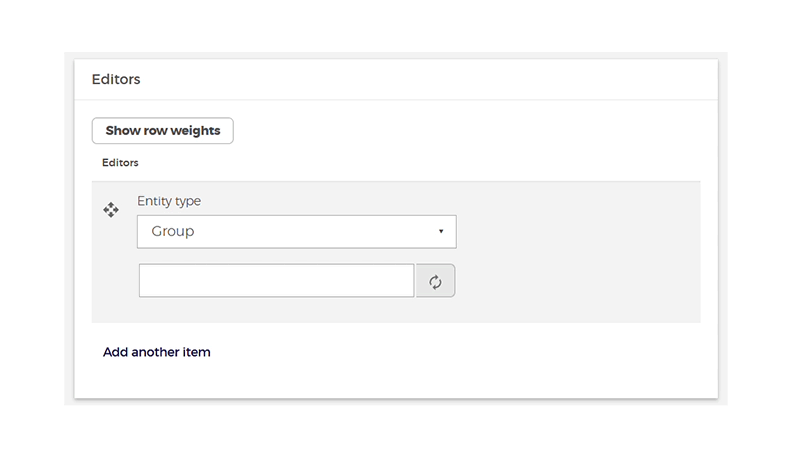
In Ideas
- Site managers: Can edit all ideas without tracking or commenting by default. However, they can track it for the author to see if they please. Site managers can also save changes, as well as cancel or accept suggestions. They can view the current idea in the details tab, and in the collaboration tab view the suggestions and comments.
- Author: An author has the same capabilities as the site- & content manager has, however, they only have these rights in the idea they created. They can view the current idea as it is saved in the details tab, and in the collaboration tab view the suggestions and comments.
- Co-author: A co-author of an idea has permission to add suggestions, comment on suggestions but not deleting other suggestions. Moreover, they can add comments, but not delete any.
- Group Member: When a group member of the challenge goes on the collaboration tab, they can see comments and suggestions, but can merely comment on them, but nor create any.

As seen in the image above, the users who are allowed to comment and add suggestions and have done so, will appear above the description with their profile image or their initials.
As a result
Increase productivity: Visibly fewer steps in the workflow lead to happier members, higher quality content and higher member adoption of your platform.
Create a seamless user-experience: Let members collaborate on content immediately inside your online community with the click of-a-button to toggle between public and collaboration views.
Increase collaboration: For each piece of collaborative content, you can select co-authors, who will add track-changed suggestions, comment on content, comment on suggestions or other comments.
