(Event) Ticketing Payment
This chapter explains how the (Event) Ticketing Payment works for regular users, site managers, and content managers. You'll read more about how to set up event tickets (event variations).
Note: This feature is not part of the default Open Social product (basic/distro) but can be ordered as an extension module.
What does the (Event) Ticketing Payment do?
(Event) Ticketing Payment allows Site Managers to add a new revenue stream to your community platform by adding membership ticketing payments for events.
How to set up event tickets (event variations)?
A Site Manager can create event tickets s under Configuration Dashboard > Social Monetization > Event variations. This pages will display any existing event variations with their title, price, published status and edit/delete option.
Direct url: /admin/config/opensocial/monetization/event
On Event variations page, you'll see the overview of any existing ticket options. To create a new options, click on the "+Add variation" button in the top right corner.

When adding an event variations, you'll need to determine:
- Title
- Description
- Price
- Include tax in price
- Published
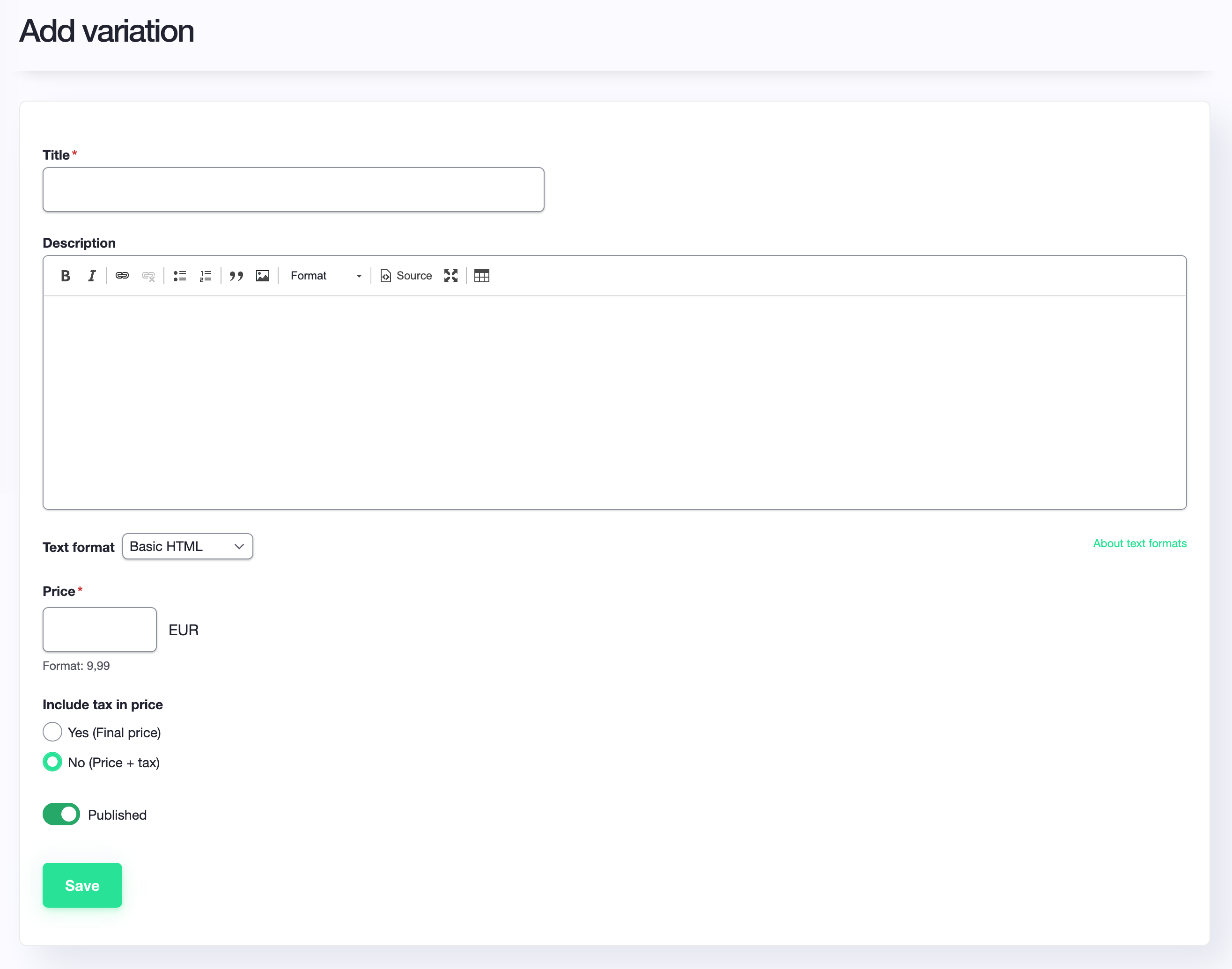
And you're done!
