Managing a Challenge
How to create, edit, and delete a challenge, all the information you need to maintain and run your challenges.
Basics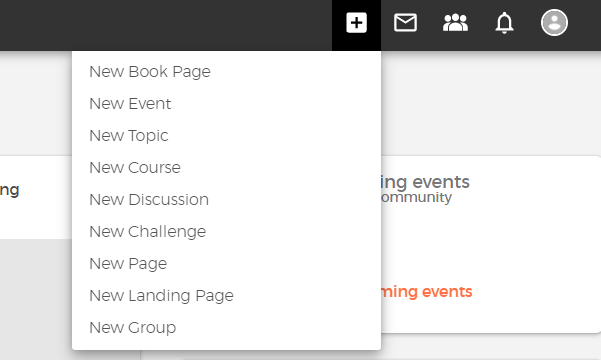
- You can add a Challenge as a Content Manager or Site manager by using the ‘+’ button in the header menu.
- You can add normal users as Challenge admins to provide them with control over the settings and content of the challenge.
- In all challenges, admin(s), content managers and site managers (CM+) can edit the challenge information as well as delete and manage the followers of the challenge.
- Content managers and site managers can manage the content within the challenge as well.
- A challenge can be deleted on the edit challenge page by CM+.
Note: Deleting a challenge will also delete all of the ideas, posts, events, and topics created in the challenge.
How to create a challenge
First, you can choose if you want an open challenge or a closed one.
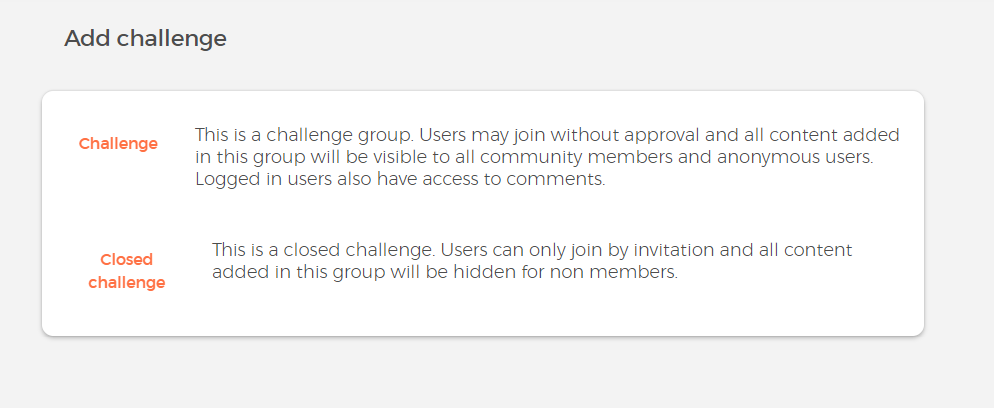
Then, fill in the general information of the challenge.
This includes:
- The name of the challenge
- The status of the challenge (published or unpublished)
- An image
- The description of the challenge
- The URL alias
- Tab Management for Group and non-group members.
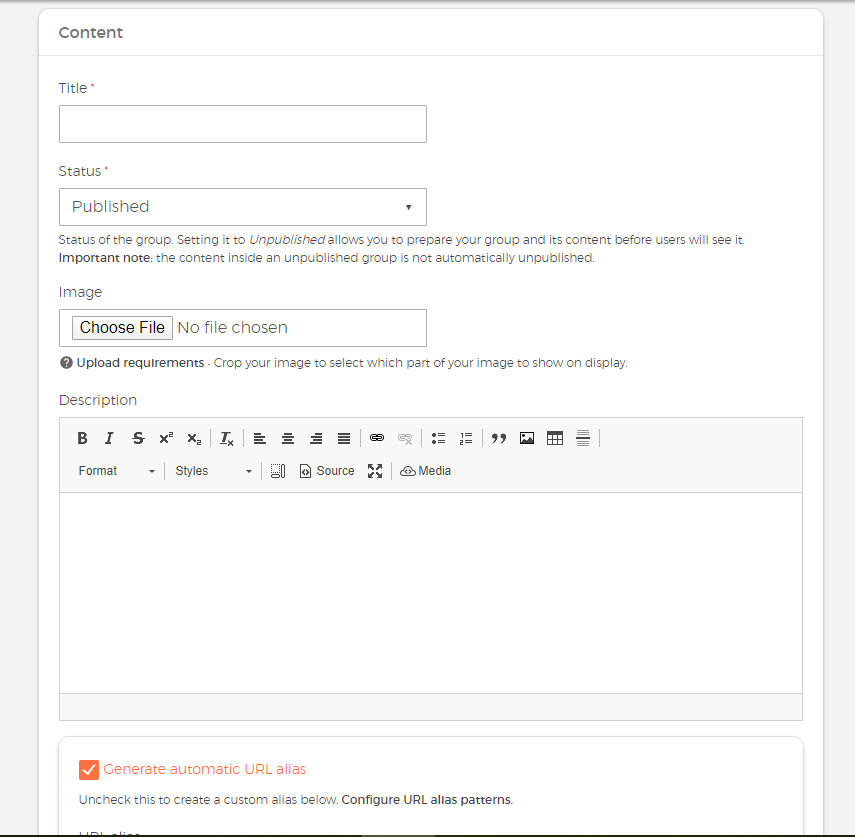
Additionally, you can create different phases.
- You can create any amount of phases for a challenge.
- Set the name of the phase. The name field is an autocomplete taxonomy field to help keep the copy of the phases consistent throughout the page.
- Set a start and end date for the phase. Start and end dates for phases do not have to follow right after each other. Make sure you don’t have overlapping dates!
- Enter a short description of what is expected of participants in this phase.
- Set the permissions for the phase.
- Click on “create phase” to save the phase.
Note: This process allows you to create different flows for challenges. E.g., it is possible to create different phases for creation, discussion, voting and improvement of ideas to make sure the interaction of the participants is streamlined.
During a Challenge (and Phase)
Ideas can only be created when the active phase allows “Create ideas”. Ideas created in this phase are tagged with the corresponding phase. This is displayed with a label.
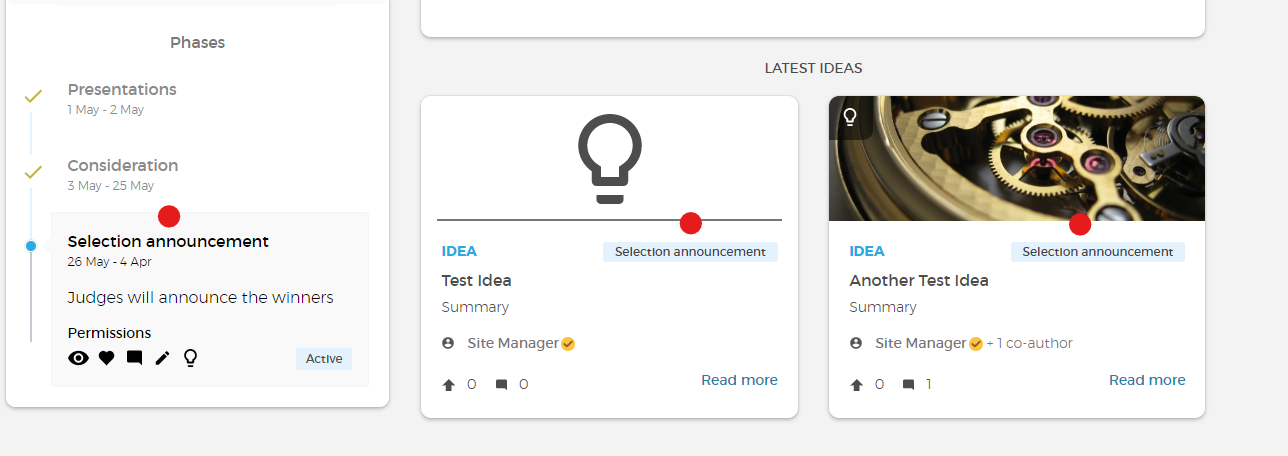
The challenge admin+ can tag ideas with any other phase by going to the “edit idea” form. When entering a phase, the label of ideas tagged with this phase will be updated.

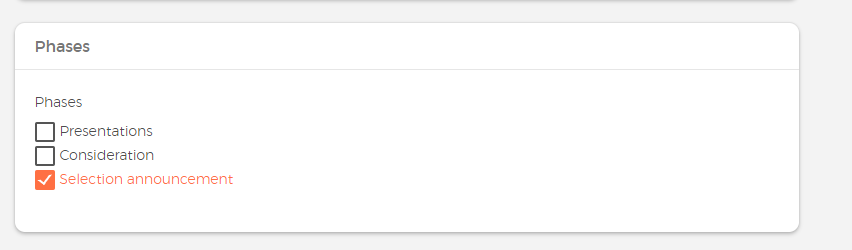
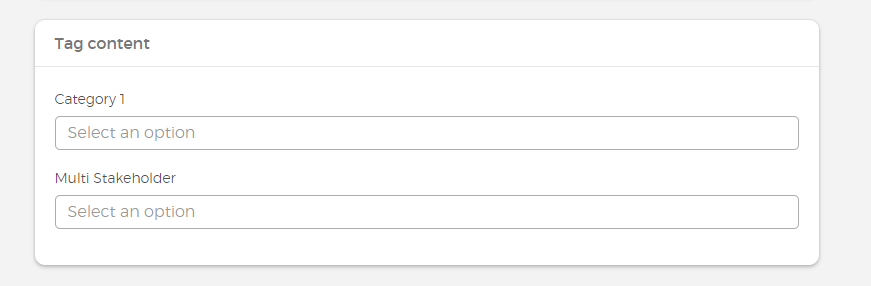
This way it is possible to “proceed” ideas to the next phase and create a funnel to find the best idea(s).
Managing Participants
The management of participants is similar to the manage member functionality in groups. You can give any participant the challenge admin role.